| Author | Message | ||
Shooter |
Donner Hill Climb 2000 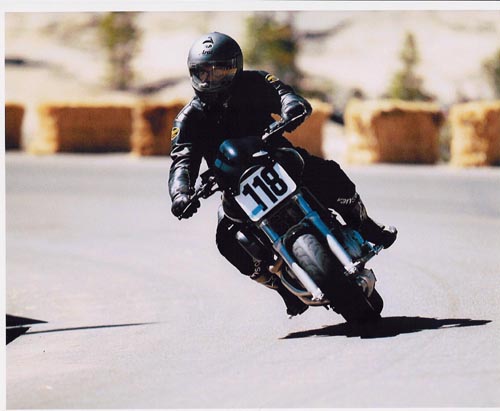 | ||
Timmy2shoes |
FredX1 - Re- the clean "cuts" of those last pics- I simply used Photoshop 5.5, DO NOT use the lasso tool, use the pen tool, to create a clipping path, duplicate background, enter quick-mask mode, select inverse, and delete first background copy, thus when the object you were clipping is standing alone, it will be anti aliased, and appear much "cleaner" (provided it was a good "cut") when exiting "quick mask" mode. Hope that helps, If you need more clarification, ping me off- line and I would love to help you out. Tim Reiter | ||
Timmy2shoes |
For example.... (just added some minor Gaussian Blurr to the shadow, but rest is straightforward. (my newest want)  TR | ||
Fredx1 |
Thanks Timmy2 they look good. I like the way you sampled the BWB background so they float. | ||
Timmy2shoes |
well, Fred, Credit where credit is due... That was a little Smadd trick, i believe.... That guy has a good eye, and the skills to back it. Check out DC BRAG and see some of his stuff... Peace, Tim | ||
Timmy2shoes |
OOPS!! It was Steve Madden (Turnagain), but the "other one" sorry bout the mistaken identity. Great work, Steve. | ||
Turnagain |
Thanks! Winter hasn't lent itself to too many photo-ops, but gives you the time to play on the 'puter.  Doesn't look like DAve's WAitin' anymore.  Steve(2) | ||
Bluzm2 |
Cute one that hit my desk today. Sure are starting the cruisers out early these days! Indoctrination into the HD ways? Another evil cult! You be the judge! BluzM2  | ||
Fastback69 |
 | ||
Bigfanof6 |
Can someone tell me, in Laymans terms, how to compress my image? It says it is too big. | ||
S2no1 |
Bigfanof6 Use a JPEG (JPG) format with about 70percent compression and an image with no more than 200 DPI. The size in Pixels should be no bigger than about 540x360 to make it as big as possible without filling too much of the screen. The links at the top go to shareware. However, Micro$oft Photo and other applications can set these properties for your pictures, you might be able to do this straight from the scanner. You need to be about 35k or less for the image to upload best. Since your getting the "Your Image Here" graphic you HTML code is probably ok. Hope this helps. There are some real experts here with graphics software. I'm just a layman myself who tries to keep good notes on what works. Arvel | ||
Peter |
Fastback, I took it from your web page.  PPiA | ||
Peter |
then played with it a little.  | ||
Peter |
Phil, Another way you can do it, is to shrink the picture, and link it to your web site like this. \newurl{write your web page picture description here. This is yours: http://home.hiwaay.net/~brewer69/philbuell02.jpg,\image{in here you write the description for the shrunk version (thumbnail) that you have made from it. I'll use: philthumb.jpg}} Now, when the time comes to load a picture, just load the thumb and it will link to your web site picture.  click on thumb Credit to Vik for working out how to do it. PPi | ||
Bigfanof6 |
 | ||
Eeeeek |
Bigdanof6: Is that a garage or a greenhouse? Seriously, it looks pretty cool. Do you have a picture of the whole enclosure? Vik | ||
Bigfanof6 |
 | ||
Bigfanof6 |
{Why, now that I can post an image, are my desciptions not showing up. I'm confused. And why do I have to shrink my pictures so small when you pro's have nice sized pictures on here. Jeez I'm stupid.} | ||
Bigfanof6 |
Okay, picture the same message without the brackets.... | ||
Bigfanof6 |
 | ||
Skulley |
check this out..  |