| Author | Message | ||
Sandyg |
I am a newbie. I have a 2010 XB12Scg. I am the second owner - but the bike is actually new - it only had 27km on it when i purchased it. I am trying to figure how to adjust the preload on the front forks. I didn't get a owners manual with it - still waitin for the dealership to get me one. I was given a manual for a 2008 model - but looking at the pics - I am not sure if there is a difference. On mine there is a pinkish nut with the screw for the rebound adjuster - and under that there is a larger black nut - but when I tried to adjust the larger one - it seems as if it is just a cover for the top of the fork... Help Sandy | ||
Terrys1980 |
Maybe this will help. 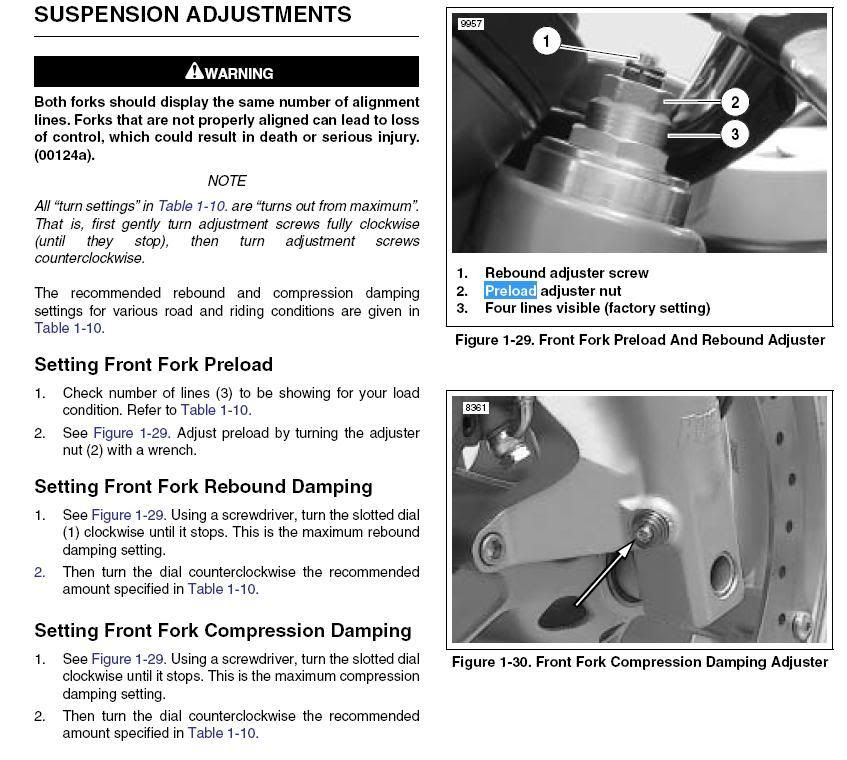 | ||
Sandyg |
I will try and adjust that nut... but that pic doesnt quite look like the set up on my bike... and if it is the correct picture - then mine came totally Preloaded - as there are no lines showing at all... unless this one is different - in that the more lines showing is more preload??? could you possibly send or tell me the recommended settings for someone just over 200lbs. here are what mine look like. oh - and by the way - thanks   | ||
Terrys1980 |
http://badweatherbikers.com/buell/messages/32777/4 39281.html?1235762414 (Message edited by TerryS1980 on July 29, 2011) | ||
Blake |
To be clear, the more lines visible, the less preload. The fewer lines visible, the greater the preload. Screw in (clockwise) to increase preload (reduce sag). Screw out (counter-clockwise) to reduce preload (increase sag). | ||
Froggy |
They changed the forks on later years bikes, hence why it looks different and you don't see lines. You still adjust it the same | ||
Sandyg |
In case anyone else was looking at this... I went to the dealer and got a copy of the page from the service manual. There are NO lines on the preload adjusters. You simply turn them out counter clockwise until they stop - and then count the turns back clockwise until you get to the factory settings ( or your preferred settings ). I didn't think it could get any better - but what a difference - - falling in love all over again :-) |