| Author |
Message |
    
Xoptimizedrsx
| | Posted on Sunday, June 12, 2011 - 04:24 am: | 





|
Rob use the pw1 and pw2 in your history table. Thats what you want. Pw1 vs rpm vs load in the history table per map. Off memory it may be direct but the fx may be (.00331)*1 to get true o to 255 I would have to go look that up again in the access file on the whole ecm data "all data more than shown online" check your little bird email for more data. he he he
I think I sent you that in a email...
If not it went to Gremany.
also I have the fuel map maker from the bin file made with tunerpro on the programs page on my site. you can use this in MLV. 1/2 way down the page here get the excel sheet while there its a great little tool already made with macros for a little fun.
http://xoptiinside.com/tuning_programs__files
To use the datalog file look here. I know Rob you already got that step but others dont.http://www.youtube.com/watch?v=1FG31Fryrfc
It's al free stuff we / I did.
Not for commercial use.
just delete out row three and add a name to cell A2 and save. Now set MLV up to match your adv tps (it may be tps 8 bit or load depending on whos adx file you use.
also if you have the ecmspy adx and dont have the history table you can get mine to see how to do it as well as a dash. Those were done first so they have all the data in one group. Ecmspy split them up on their after I got the link to the bike and forwarded it over to Them.
anyhow you can also set in direct commands to do things I need to post that how to on the site next. it will clear codes and more.
I have it working I just have not updated it in a while.
I'm waiting on my XDL log file too. I want to do a little playing for everyone.
Did I say I have a new rabbit... Got to play before get gets loose. |
    
Xoptimizedrsx
| | Posted on Sunday, June 12, 2011 - 04:41 am: | 





|
Rob add in a table you actually have to modify the ecm cal to do it. hard but doable. you could utilize the unused fuel maps on bikes without shower head injectors or turn that on and add them.
wb afr1 and wb afr2
now use the target afr set to a difference vs the other two wb's. This is going to spit a table telling you how much each cell is off at the injector based of the orig map. now copy each table into excel and let it formulate the difference for you once you put in the FX for it per cell.
Tunerpro cant do that many links inside it "yet".
Or scrap this and just follow the MLV way because it utilized acceleration and deceleration cells telling the program not to use those values and not to make adjustments if these are active.
Myself I lean toward MLV.
To copy/past the whole tunerpro map just past into excel from MLV then copy to tunerpro per map as per video. ctrl-c and ctrl-v
bed time it is 4:30 am... got to be up at 7 am. This stuff just takes so much of my time but you guys use it and its fun. It's for the greater good ,I hope. |
    
Rodrob
| | Posted on Sunday, June 12, 2011 - 12:59 pm: | 





|
Thanks! It looks like I'm going to have a busy week. |
    
Xoptimizedrsx
| | Posted on Sunday, June 12, 2011 - 03:06 pm: | 





|
you could cheat on adding in that table just utilize the inactive extra fuel tables and delegate them for target Afr. They already have rpm and load cells set aside.
This will yield you the result you are after.
fast results as well then you will move on to other stuff. once down pat I recommend doing this at each track each time you go.
write down the weather conditions altitudes and ect. your going to see a pattern. Also, log the fuel type and where purchased even the brand for your records.
We have some maps for one bike and others for the other bike. some are rain maps for those wet days. neither map made on one bike runs super well on the other.As many know, you just cant beat a map made on the intended bike where its ridden.
Oh yeah, take three Advil before you start typing it all out in the adx.
MS Access is your friend as well to move and arrange things. excel works as well.
If anyone want to share an adx I will host it with the others and put the creators name with it for everyone to have access to it. It needs a little details about it that's all. I'm burnt out on them.. Go figure right...
This little bird has flown the coop for the day.
Mike |
    
Xoptimizedrsx
| | Posted on Monday, June 13, 2011 - 10:43 pm: | 





|
Anything New Rob?
I can only do so much on the bench ddfi3 ecm and datalogs are not one of them. I need a deep pocket to get an 1125 to do more beside a dyno day on someones bikes and track logging the same.
I only have ddfi2 bikes. So sad... |
    
Rodrob
| | Posted on Tuesday, June 14, 2011 - 01:31 am: | 





|
My biggest challenge right now is figuring out a Track Tech-able way to mount the mini netbook I am going to use for logging. If I was logging on the street, I could just stick it in my jacket, but that won't fly on the track.
BTW, do you know if/how I can load/import PCM Tool Calibration Hex files into Tuner Pro? |
    
Xoptimizedrsx
| | Posted on Thursday, June 16, 2011 - 11:48 pm: | 





|
I have a link to a PCB that you can install in a tail section. It's all solid state. you would put a monitor screen port on it and wireless mouse/keyboard. then its in the tail section complete with RS232 built in. that cost about 200.00 bucks aprox.
http://www.pcengines.ch/alix3d3.htm
It is very small. Its all possible.
If people ask I will divulge on things we have done. the best trick is to put this on a kmv switch or install a remote link to it via wifi.such as personal (Teamviewer or VNC). Then use the phone network to link it to the internet and you can see the bike live while racing and adjust fuel on the fly if needed. Zigbee make the card or use an embedded card from you local cell phone company or even more accessible use a USB link card from the Cell Phone network.
The only down side it it takes two people. (This would not legal to use while racing I would speculate.) However, it would be a great monitoring tool to see afr during the race related to real time and heat (air temp, vs engine temp vs fuel temp)note this is a totally hidden device or only a small antenna which it can be grounded to the frame and a 12v system very little draw.
Mike |
    
S21125r
| | Posted on Friday, June 17, 2011 - 02:35 pm: | 





|
Rob,
Saw an interesting tidbit in the LC-1 manual that might help calibrate the ground offset for ECM logging...
If you use the programming CD you can set analog output 2 to put out a flat voltage signal (arbitrarily 3V). Then log using Tunerpro and see how many volts the ECM thinks it's receiving from that input. Difference is the offset that you would plug back into your formula.
Thanks (you and Xopti) for sharing your experience thus far - it's got me seriously considering the purchase of some WBO2s to tinker with! |
    
Xoptimizedrsx
| | Posted on Saturday, June 18, 2011 - 10:37 pm: | 





|
that's how I run my lc1's on one bike. I worked with a few of the guys at innovate three years back on setting it all up and Scott B. and I did a bunch of data with their tech dept. Scott is no longer their though.
If you call them and ask about buell setups they have it on file unless it got buried to deep.
Get the LM or LC even a logger works if you tap in the lines from the ecu.
opps ECM on Buell's...
sad thing is after you get it running real well it gets old after a while.
I am working on the a droid logger for a phone just for datalogs. fingers crossed. |
    
Rodrob
| | Posted on Monday, June 20, 2011 - 12:12 am: | 





|
Thant's exactly how I calibrated mine. |
    
D_adams
| | Posted on Sunday, June 26, 2011 - 10:05 am: | 





|
Ok, so I started playing around some.
Installed the usb (pl2303) converter driver, check.
Installed mono, check.
Installed ecmread, check.
Installed tunerpro rt, check.
Plugged in the cable, device shows up.
Ecmread, fetch data from ecm, check. Got a bin file now.
Open tunerpro, selected the xdf, bin and adx files, everything looks like it's there.
One small problem. It won't communicate with the ecm live. Tested the comm, says it fails. Found a post about changing the payload from 133 to 135. Did that, still no go. Found out I had to add the buellioplugin.dll file, there isn't a really clear explanation as to where it goes, one site said create a plugin folder, another suggested just dropping it all over the damn place until it works. There's a box on the bottom line, always stays red and says it's not emulating and not connected. Only have 2 com ports showing up in tunerpro, com1 and 3, com3 is bracketed, so I'm ASSUMING that's the one it detected and wants to use.
I'm only trying to get (observe) live data or do some data logging. Tunerpro isn't communicating, so I'm stuck. Suggestions or advice? There really needs to be a detailed how-to on this to make it easier. I'm not exactly the dullest tool in the toolbox, but it's probably a close thing. |
    
Rodrob
| | Posted on Sunday, June 26, 2011 - 11:28 am: | 





|
Dean, I posted to the to the wrong thread.
Go here -
http://www.badweatherbikers.com/buell/messages/290 431/637842.html?1309101491 |
    
D_adams
| | Posted on Sunday, June 26, 2011 - 02:23 pm: | 





|
quote:My plugin is in the MyDocuments\TunerPro Files\Plugins folder.
I am running Windows on a Mac under Parallels and it just worked once I installed the driver for the cable.
If you are seeing ECM Read then the cable must be working.
Ignore the Not Emulating message. Thats only for Emulation hardware.
Here is a screen shot of my prefs -
Ok, got it to partially talk to the ecm, I can download/upload to it. Now on to actual live display of the running bike. Clicking the stacked arrows gets me nothing. Bike was running at the time. Didn't get anything for where to save the logs or anything. |
    
Rodrob
| | Posted on Sunday, June 26, 2011 - 04:16 pm: | 





|
Sounds you have not loaded the XDF file. Under the Acquisition menu choose Select Definition and load the .xdf file for your ECM. You get it from the ECM spy site. |
    
D_adams
| | Posted on Sunday, June 26, 2011 - 04:42 pm: | 





|
Everything looks right up to this point but it's not working for live data acquisition.
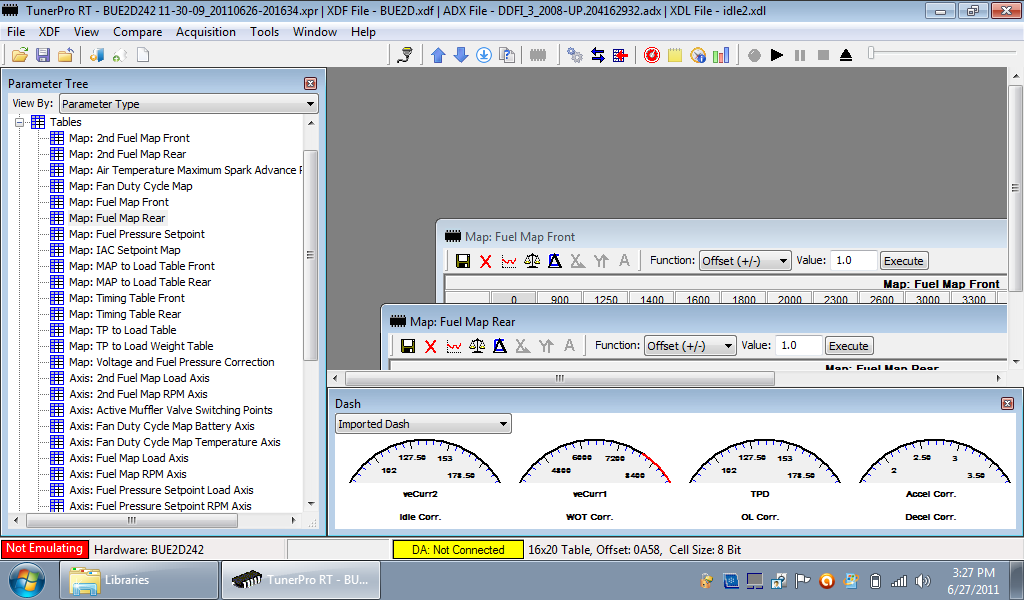
(Message edited by d_adams on June 26, 2011) |
    
Rodrob
| | Posted on Sunday, June 26, 2011 - 05:16 pm: | 





|
So you can fetch the data from the ECM with TunerPro but it won't connect in real time? |
    
D_adams
| | Posted on Sunday, June 26, 2011 - 05:21 pm: | 





|
Correct. |
    
Rodrob
| | Posted on Sunday, June 26, 2011 - 05:46 pm: | 





|
Does anything happen when you try to connect? The Yellow box should change to "connecting" and then "DA:Connected" and turn blue. Is any of that happening? |
    
D_adams
| | Posted on Sunday, June 26, 2011 - 06:35 pm: | 





|
No changes. Stays just like the last screen capture. Just downloaded the bin again just to make sure it will do anything and it complained about the file size and did I want to do it manually. I did, it downloaded it. |
    
Rodrob
| | Posted on Sunday, June 26, 2011 - 08:02 pm: | 





|
Very weird. I'll check my little windows computer at the shop tomorrow to see if anything is different.
Are you using a USB or serial cable?
I assume this is the latest version of TunerPro.
In the meantime, drop Mark an email from the TunerPro website. He usually gets back in a couple of days. |
    
D_adams
| | Posted on Sunday, June 26, 2011 - 09:37 pm: | 





|
Usb cable. Pretty sure it's the latest version, ends with 7686. It's probably just a setting I've got wrong. Went out and grabbed Neal's map, found out his was an older one and needs updated. Not sure when that will get done though, he hasn't been riding it much. Saw the bar turn blue when it downloaded the bin from his ecm, so I guess that part works. Don't need ecmread. |
    
Xoptimizedrsx
| | Posted on Monday, June 27, 2011 - 01:53 pm: | 





|
you have to release the read/write.
go to tools on the top tool bar. click tools now click release emulation.
now go click the two blue arrows. It will connect.
It is a two in one safety making each side independent.
If emulation is on connected with read write, the other side will not connect. Its how the program and files are written and we aint changing that. safety is they key to keeping the ecu from an improper flash.
Mike |
    
Xoptimizedrsx
| | Posted on Monday, June 27, 2011 - 01:57 pm: | 





|
Also, if you have opened ecmread, ecmspy, mono or any other device that uses the com cable port, it has to be cycled off to allow another program to use it. A com port used in these applications is only available to one program at a time unlike a USB which can do 126 items. some computers depending on how they are setup need to be logged off then back on to release the comport to be available for another program to utilize.
your going to like the Tuning stuff you can achieve with the tunerpro. plus the PW1 and PW2 is data from the injectors standpoint after correction from all sensor inputs. verified... |
    
Xoptimizedrsx
| | Posted on Monday, June 27, 2011 - 02:02 pm: | 





|
http://www.youtube.com/watch?v=_puxAQm1aCk
http://www.youtube.com/user/xoptimizedrsx#p/a/u/1/ 1FG31Fryrfc
Those two will get you going...
Back to the WB data and progress... |
    
D_adams
| | Posted on Monday, June 27, 2011 - 03:46 pm: | 





|
Thanks Mike, I'll watch those later tonight when I get some time. |
    
Rodrob
| | Posted on Thursday, August 11, 2011 - 01:44 pm: | 





|
Finally got a chance to do some logging on the track.
If you look closely you can see the small netbook taped to the airbox cover in the pic below -

Now I have to figure out how to best use the data. |
    
Rodrob
| | Posted on Thursday, August 11, 2011 - 05:24 pm: | 





|
Finally got some on track logging done. You can see the small netbook taped to my airbox in the pic.

Now I have to figure out what to do with the data. |