| Author |
Message |
    
1_mike
| | Posted on Tuesday, September 21, 2010 - 10:08 am: | 





|
blake -
I haven't read the 90 posts here, but what-ever the change...why the change..?
Everything worked just fine in the recent past..!
This is a bit of a pain...
Mike |
    
Blake
| | Posted on Tuesday, September 21, 2010 - 10:09 am: | 





|
I also edited my profile preferences to get them to resave with the cookie option checked as follows:
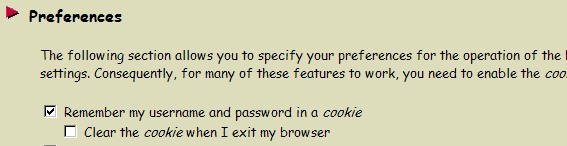
You can elect to remove or leave the cookie per the 2nd sub-option as you wish.
I appears that this may be the solution. Since I resaved my profile preferences, the fields are now auto-populated; I no longer even need to click twice on the username field.
Edit your profile preferences, change something, save, then change it back to your desired configuration and save again. Thus being sure to over-write your existing settings in the database.
Sorry for all the trouble.
Thanks for helping to dig through the issue. |
    
Blake
| | Posted on Tuesday, September 21, 2010 - 10:10 am: | 





|
testing |
    
Blake
| | Posted on Tuesday, September 21, 2010 - 10:12 am: | 





|
Well, now the fields are populated, but I'm getting an error...
Error
Your username/password combination was invalid, or you do not have permission to post to this topic. You may revise your username and password using the form at the bottom of this page.
When I overtype the pw, I can then post.
Grrr... |
    
Blake
| | Posted on Tuesday, September 21, 2010 - 10:24 am: | 





|
testing |
    
Blake
| | Posted on Tuesday, September 21, 2010 - 10:26 am: | 





|
Testing
turned of auto-complete, deleted histories, changed pw. |
    
Blake
| | Posted on Tuesday, September 21, 2010 - 10:28 am: | 





|
No joy.
turn auto-complete back on. |
    
Blake
| | Posted on Tuesday, September 21, 2010 - 10:28 am: | 





|
Testing |
    
Blake
| | Posted on Tuesday, September 21, 2010 - 10:29 am: | 





|
Back to clicking twice on username to achieve auto-fill of both fields.
Check function in other topics... |
    
Dannybuell
| | Posted on Tuesday, September 21, 2010 - 10:31 am: | 





|
I am trying now after latest instructions.
this one was new and not prefilled. |
    
Dannybuell
| | Posted on Tuesday, September 21, 2010 - 10:32 am: | 





|
I exited the browser session and reopened.
No Change |
    
Blake
| | Posted on Tuesday, September 21, 2010 - 10:57 am: | 





|
No workee on other topics.
I think Frank wins. Time to get VB up and running.
In the mean time, I strongly suggest switching to FireFox. It's a great browser and runs faster than IE, at least for me. |
    
Fdl3
| | Posted on Tuesday, September 21, 2010 - 11:26 am: | 





|
Why the assumption this is a browser issue rather than a site issue?
 |
    
Zac4mac
| | Posted on Tuesday, September 21, 2010 - 02:05 pm: | 





|
Just noticed there was no name and password again.
Everything looked there, but the page was still loading.
Stopped and hit re-load, voila all good.
Seems to be working fine on an old G5 Apple, 10.5.8 and Safari 5.0.2.
Logged out of the 1125 forum and then back in with my iPhone.
Joy, all good
iPhone4/IOS4.1/Safari
Zack
(Message edited by zac4mac on September 21, 2010) |
    
Blake
| | Posted on Tuesday, September 21, 2010 - 03:43 pm: | 





|
Fdl3,
I've made no assumption. But I can replicate the issue with IE but not with Firefox or Safari. |
    
Sparky
| | Posted on Tuesday, September 21, 2010 - 10:41 pm: | 





|
It must be a site issue because, from what I've found, most pages in the forum I've tested do have Username and Password prefilled, but the initial Search page does not. I don't know what that means... maybe something related to cgi pages that are treated differently than forum pages that can be set to upload by hitting a "Preview/Post Message" button?
Safari 5.0.1 |
    
Rhinorear
| | Posted on Thursday, September 23, 2010 - 06:22 pm: | 





|
This has the be the clunkiest chat room because of that. I have never had to enter my name and password as much as I do here. ARG!!!
But I love all you guys anyhow. It's not our fault! |
|