| Author | Message | ||
Davegess |
OK all you MAC guys I have an issue. Bought an IMAC, love it. Hooked it up turned it on. It sees our PC, I can copy files back and forth, really helps the transistion form PC to MAC. Plug the printer into the MAC, works great. Set up a few users on the MAC. Turn off my PCs. Next time a look the MAC is not seeing the PC. Rebooting the MAC does not work. PC can't see teh printer attached to the MAC. I can get the MAC to see the PC if I type in the IP address using the connect to server function. Can't get it top see the name of the computer. Kinda a pain. Why did the original setup stop working? Is there something I might have done settign up users that messed it up? Biggest problem is I can't print from my old workhorse upstairs on our wireless. Everything is plugged into a Lynksys router, a new one is it N? Any ideas? | ||
Barker |
go into system prefs  and make sure all of this stuff you want to do is allowed for each user. | ||
Greenlantern |
System prefs/ sharing: check off printer sharing and file sharing and check all users on right. 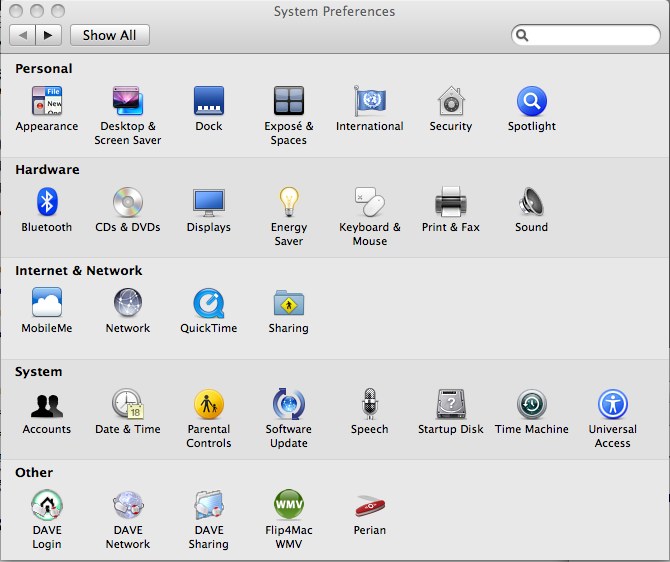 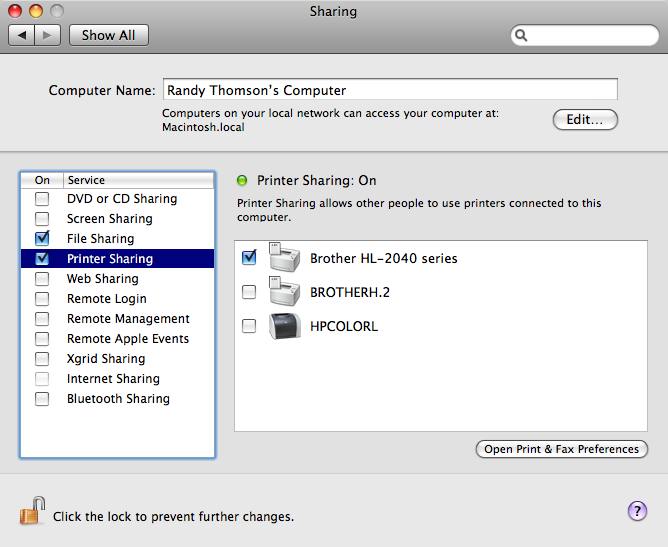 | ||
Greenlantern |
Dave, there is also a program from Thursby Software called oddly enough, "Dave" that improves upon the macs network compatibility with windows a great deal. It does cost $120.00, but can be downloaded directly from their site and after initial setup (which is easy) is transparent after, though you should be able to get by without it. I use it at work (only mac on a 20 pc network) and it helps a lot though a smaller network again should do fine with the mac's basic networking software. http://www.thursby.com/products/dave.html | ||
Froggy |
Is every computer on the same workgroup? | ||
Indybuell |
+1 on Dave. | ||
Davegess |
Everything is shared they are all on MSHOME as a workgroup. The MAC can see and write to the PC, I have to use the Finder connect to server deal and put in the ip address of the PC. The PC can't see the printer. | ||
Danger_dave |
>>+1 on Dave.<< Yeah, we're used to it. :-P |