| Author | Message | ||
B00stzx3 |
I've been googling for about an hour now and reading through many forums. All I wanna do is have a dual desktop setup with my Acer 5570Z lappy and my LCD tv. I even looked at youtube videos. Sorry for polluting the quick board, but how do I do this! I've never been this stumped thanks to Google. I know I need a cable, but thats it, dunno even what kinda of cable. | ||
P_squared |
Sounds similar 2 my setup @ work. You want 2 run your laptop monitor & another monitor, both from your laptop, so you have 2 screens to work with, correct? If you can find the cable, it should be easy to setup. | ||
B00stzx3 |
Yeah. My buddy has the same setup but hes on a court issued vacation right now (3rd DUi!). Anyways, he's got a laptop hooked up to a LCD tv like mine. 2 screens to work with, yeah. | ||
Hootowl |
After you connect the TV via DVI, open your display properties and select the monitor tab. If you see two monitors there, you're good to go. Select the second monitor and click the "extend my desktop to this" option. You can even drag the monitors around to match their physical orientation. Makes the mouse move from screen to screen in a more logical fashion. | ||
Froggy |
If your TV has a VGA input, all you do is right click on your desktop, click Properties (XP), Settings tab. Click on the #2 monitor icon, then click the checkbox for extend. Adjust the screen resolution and color, click OK and you are done. Your TV also needs to be set to VGA input. 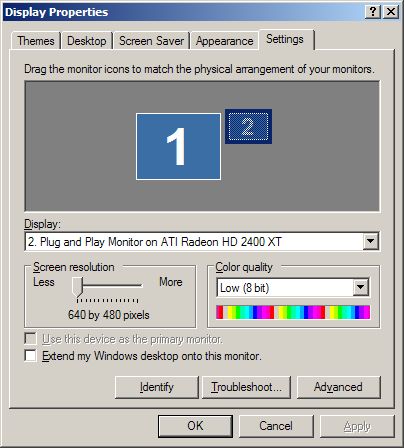 | ||
Dbird29 |
If you use the video out on the laptop it is going to look like crap. Use the VGA out to the LCD. Here is your manual: http://www.acerpanam.com/synapse/data/7117/documen ts/AS3680_5570_5580_5570Z_ENG_1123.pdf Here is the adapter you will need to go from VGA to HDMI http://www.monoprice.com/products/product.asp?c_id =101&cp_id=10114&cs_id=1011404&p_id=4629&seq=1&for mat=3#specification It is wicked cheap and worth a try. | ||
B00stzx3 |
Thanks guys! Paydays today, so I'll be going out to get whatever I need. | ||
B00stzx3 |
Got th cable all hooked up. S-Video quality SUCKS! Looks like a Windows 3.1 quality, but its better than nothing. Also the desktop background is cut off at the edges a little bit. But thanks for the help yalL! I'mma look into DVI, VGA and HDMI. | ||
Froggy |
Why do you think nobody mentioned you should use the S-video?  |