| Author | Message | ||
Court |
This is weird . .. I sit down before my Mac this morning and all I get is the "working" ball going . . . after a bit, it's obvious nothing is happening. I shut it down, try to restart and all I get is an icon of a folder with a question mark in it. Any Mac whizzes? I've gone back to the good ol reliable PC in the meantime . . .  | ||
Ustorque |
if i had to guess i would say you have lost your O.S. my kids did this to me on my mac once. i could be wrong i hope i am (Message edited by ustorque on November 08, 2008) | ||
Barker |
ah, the "The Spinning Beach Ball of Death" aka "The Marble of Doom" aka "The Fifth Horseman of the Apocalypse "followed by a good ol "WTF"  I would start with a "pram" reset. http://support.apple.com/kb/HT1379 let us know how that goes. Same thing happen to me and Steve Jobs, remind me to tell you about it sometime.  (Message edited by barker on November 08, 2008) | ||
Ustorque |
remind me to tell you about it sometime oh my, do you have a book comin out too! | ||
Ducxl |
I hope the attack isn't too unnerving Court. When I have a "Mac" attack,it's after listening to a "Force strength" lecture by Mackubin Owens,THe Naval War College professor.No,i'm NOT a student | ||
Glitch |
 | ||
Ustorque |
on the older macs up to O.S. 9 you got a cute little folder with a smiley face on it that just mocked you as if to say " yeah, i could start if i wanted to, but i hate you" | ||
Thesmaz |
I've had that happen to me a couple of times. Usually all I have to do is restart it and then everything is good to go. If you're still having trouble, insert the OSX disc into the drive, reboot and after your hear the "bong" hold down the c key until you hear it start to hammer on the DVD drive. After it boots it will look like you are going to install the software but ignore the window in the center of the screen. In the top left click on file, then disk utility. Once the disk utility starts you can verify and repair the disk just be sure to choose the one that has the OS on it. http://support.apple.com/kb/TS1417 Hope this helps! | ||
Barker |
http://marbleofdoom.com/ | ||
Court |
Well . . I have been able to get to the "first aid" portion of the repair utility but it keeps hanging up. It **looks** like I have 500GB on a drive with 467.8GB capacity . . . I'm betting it's huge photo files. Now to figure out if there is someway to move some of the files to an external drive in the safe mode. | ||
Barker |
restart holding down the "t" key. You should see this symbol.  that process turns you mac into a giant external firewire drive, hook up fire wire cable to other machine and move files. it might be a good time to back up a few things before it explodes. (Message edited by barker on November 08, 2008) | ||
Thesmaz |
If you're trying to do a verify and then repair it can take some time. If you want to see where it's hanging up reboot the machine into single user mode. Reboot, hold down s. At the command prompt, #' type fsck -fy It will do a file system check and you should be able to see where its hanging up. The 500GB - 467.8GB thing, sound about right; they tell you that you have a 500GB HD but the way bits/bytes are counted it actually comes out less. | ||
Reepicheep |
That firewire trick is a nice touch by apple! Very cool. Fsck... cool, good to see a real OS under the covers. You can tune a file system, but you cant tuna fish. | ||
Chainsaw |
I shut it down, try to restart and all I get is an icon of a folder with a question mark in it. That means the system is looking for your Start up Folder. My advice: 1. reboot off the system CD/DVD by holding the C key on startup 2. open the System Preferences pane 3. Look under "Systems", click "startup disk", and re-choose the folder your OS resides in. Click "restart" If I were a betting man, I would say you may be on the verge of a Hard Drive failure. Good luck! | ||
Froggy |
At least a blue screen of death tells you whats wrong!  | ||
Danger_dave |
Boot the machine from the system CD. Insert the CD and restart the machine holding the 'C' key down. This will boot it off the OS on the CD. You then have several options. 'Restore permissions' might likely do it. Otherwise there are restore or re-install options. Usually without data loss. Sometimes not. Blessed are the geeks - for they make the backups. | ||
Froggy |
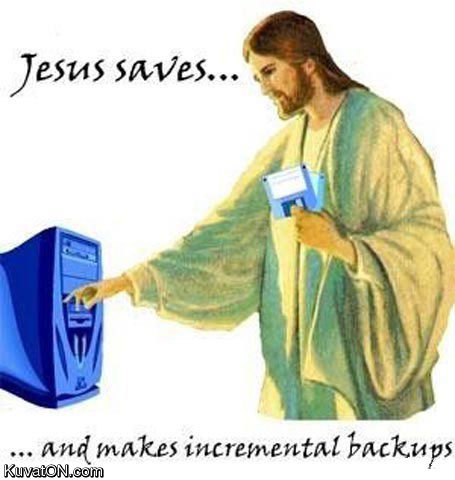 | ||
Court |
It ain't looking good . . . I got the thing to pretend like it's an external firewire drive but the desktop PC I hooked it to wants to format it . . . I may have to breakdown and go the Apple store. . . . eeeeeck! | ||
J2blue |
No, use another Mac to read your Mac's drive. Winders is very dumb about other file systems and that is why it wants to format it. If you do take it to the Apple Store ask them to recommend a good disk utility that is bootable. Most likely your Macs file system is fscked beyond repair(geek humor). Apple's own disk utility program isn't always successful at repairing the file system when it corrodes...and given enough time they do damn it. When this crisis is over be sure to ask yourself if you make backups of really important stuff you don't want to lose daily. Other stuff that you can reinstall or reconfigure you may want to backup at least once a week. Don't bother backing up the porn, it gets old anyway. The really nice way to backup is to buy an external drive much larger than your Macs hard drive and use Time Machine to back everything up to it. Just remember to keep the external drive connected. | ||
Badlionsfan |
If you do, make an appointment for the genius bar. Makes life much easier than just standing around all day. | ||
Danger_dave |
Can you boot the machine from the CD? | ||
Court |
>>>>Can you boot the machine from the CD? No, but the operating system is two CD's. I have a paper to write for tomorrow night so I'm going PC and will take the thing to the Apple Store later in the week. I don't have another Apple to transfer on to. It's not a huge problem as most of the stuff was backed up and I've learned that this is a good annual way to cull the photos. I bought a couple Western Digital 1TB drives yesterday and have 3 LaCie 500GB. I need to figure out how to do automatic backups. I am surprised that Mac doesn't provide some "your hard drive is 99% full" warning. Looking back, as I waited 5 hours to upload pictures, I should have seen some of the warning signs. My new T61 arrives next week anyway . . I special ordered it and it took a month to build but the Mac will be relegated to photo use since it won't run a lot of my school stuff like Primavera P6, Bentley Micro-Station and so forth . . . | ||
Reepicheep |
http://www.acronis.com/homecomputing/products/true image/ does a decent job for a PC. Might be worth looking at some cloud computing type approaches as well, so your data is in a Tier 1 data center with armed guards and geographic redundancy. At my day job, our backups will survive a nuke (literally) going off in our data center. I'll be dead, but my data will survive... Anyone recommed a consumer level service for that? | ||
Danger_dave |
Ooops - I should have said DVD - there will be one that came with the machine that has an operating system on it. If not go back to the retailer and get it. You have to find that disc. Stick it in the machine. Turn it off. Turn it back on and hold the C key down as it restarts. Then follow the prompts or ask me. | ||
Danger_dave |
>>"your hard drive is 99% full"<< If it operating correctly it does. | ||
Greenlantern |
I am surprised that Mac doesn't provide some "your hard drive is 99% full" warning. Looking back, as I waited 5 hours to upload pictures, I should have seen some of the warning signs. Like DD says, It does if working properly and it is at something like 95% of capacity. | ||
Doon |
Well If you have Leopard, you can just hook up the external Drive and say yes when asked if you want it to be used for Time Machine. | ||
Johnnylunchbox |
Doon, time machine? I want to go back to '89 for a few months. Can you do that? | ||
Froggy |
Well you would need to strap the Mac to your Uly and pull a wheelie the moment you hit 88mph. | ||
Doon |
Lol. Froggy and JLB, Nice. Time machine is apples automatic backup, seems to work pretty well. |