| Author | Message | ||
Wardamneagle |
So I finally got a buell today. 2005 XB12S. Love it so far. I'm looking forward to getting to ride it a lot, maybe with some of you. I'll post some pics up as soon as i figure out how | ||
Buellinachinashop |
go to a website that hosts images. I use Photobucket.com. Load your images to the web site, copy (highlight the url then right click) the URL they give you, come back here and paste (right click, paste) the url. Done. your pic will show up after you finish the post. pretty easy really. | ||
Wardamneagle |
Gotcha I'll get a pic up tomorrow after i get back from work | ||
Froggy |
Below the text box, you can click Upload Attachment, browse to your photo, select it, and click upload. Images uploaded this way must be under 70k in size, and no wider than 800 pixels.  | ||
Panhead_dan |
I've always found this site lacking in the pic dept. By the time I get the pic sized, it's too small to see well. Using a pic hosting site to post here does not work for me either so- no pics from me. Too bad, really. I still love and value the Badweb highly. | ||
Froggy |
I can see this one just fine:  What program are you using to resize the pictures? Compress them a bit, don't resize below 800 pixels wide. | ||
Panhead_dan |
test  | ||
Panhead_dan |
I just realized that pics I copy off this site will post! Cool. I have a new computer running Vista and still have not figured out how to resize pics with it. I had a sweet little pic resizer on the old one. | ||
Froggy |
I personally use a program called Paint.Net ( http://www.getpaint.net/download.html ), its similar to photo shop, but free. If your picture is too big to post on here, open it with Paint.Net, Click on the Image tab, click Resize. If the width is larger than 800, reduce it to 800. From there, go to File tab, click on Save As. type in the name you want to save as, and make sure you select jpeg image in the drop down. The next screen will give you a quality slider with file size estimator. Most pics at around 75% will end up around 60k. Save and enjoy  There is a program, i haven't used it in a billion years, called Ez thumbnails (Google it, I can't link it) Free and works good too. | ||
Mikef5000 |
I bought a Flickr Pro account and host all my pictures there, then copy the image links here. | ||
Bearracing |
Froggy how did you color in all the parts on the Buell Firebolt with out loosing the quality and shine of the bike? | ||
Steve_mackay |
I see Froggy must like my bike  | ||
Moosestang |
Adobe photoshop, save as, then lower compression to 2 (low). That will get it below 70k depending on the image. I find that much compression is unflattering to any image, even web sized ones. I'm sure there are better ways to compress the image, but I prefer to upload to my own website then link.   | ||
Froggy |
Bear, its easy, here is how in Paint.net.  First select section you want to change. Use the tools like Magic Wand, Lasso, Ellipse, Rectangle select. Once you highlighted what you want, click on the Adjustments tab, the click the Hue/Saturation button. Knock yourself out, you can get a good deal of the colors this way by playing around and hoping for the best! You can also use the Levels thing, also under adjustments, but i find it harder to use unless i need a color i can't replicate with Hue/Saturation. I can make a guide with pictures if you want. | ||
Froggy |
Oh yea Steve, it wasn't my idea, What started out as "Photoshop some black wheels on my bike" tuned into "Now make the windshield black" then "Gimme some bags, police lights, and turn everything else thats not black into black  " " | ||
Wardamneagle |
Wow. This thread got crazy. Anyways, i didn't get a chance to get the pics taken today (sun went down and i was still riding). Will get some up tomorrow. | ||
Wardamneagle |
Hopefully this works. <img> <img> <img> | ||
Glitch |
Copy the circled code if you want just the image to show in your post. 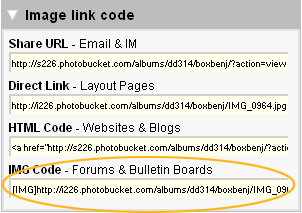 | ||
Bearracing |
Froggy that would be cool.. thank for the info.. shoot me a pm with some info on how do that! thanks | ||
Krassh |
Did it for you.    | ||
Wardamneagle |
Thanks |