| Author | Message | |||
Deanbush |
I fetched and saved ECM & Fuel maps. When I opened saved fuel maps my rpm range is fine from 0-2900 it then goes 20540,12840,7700,3850,800,1000. And TPS goes top-bottom;5,70,7,208,11,184,15,160,17,148,21,124. For both front and rear. Also when I view maps and exit comes up EPROM CHANGED,SAVE EPROM TO FILE NOW YES/NO I select NO. I have tried to attach the fuel maps to this thread but I probably do not now what I am doing. The bike runs fine but the rpm/tps set points are way off as what is shown in the tuning guide . Any Ideas? Thanks, Dean | |||
Mr2shim |
Ctrl, PrtSc EcmSpy. A picture would probably work better. Once saved in paint or Microsoft word, www.photobucket.com and direct link. Oh, you're going off the tuning guide. Each time Buell upgraded DDFI, the maps are probably most likely going to be night and day. My map is nothing like the map in the EcmSpy Tuning Guide as it's just an 03 9R. (Message edited by mr2shim on August 03, 2008) | |||
Mr2shim |
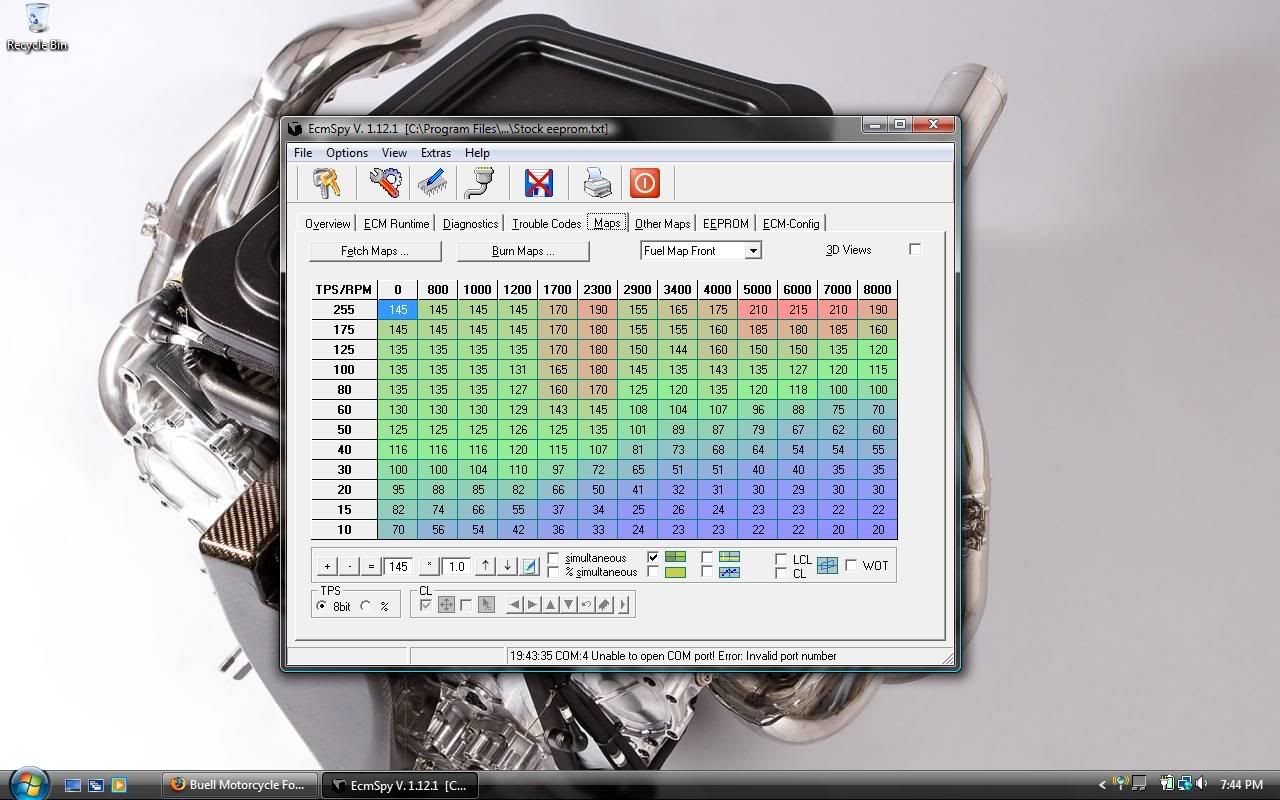 There is my stock map. | |||
Deanbush |
I have tried everything I know to do. tried the ctrl,prt sc nothing my brother is the PC guru of the family but is out of town, when it comes to this damn PC I am just all thumbs. I will keep trying hopefully sooner than later. your stock map has all of the correct set points for rpm/tps mine is truly weird. Thanks, Dean | |||
Mr2shim |
I get what you're saying, I just glanced at the numbers. That's weird. I'd really like to see a picture of that. As far as the EEPROM Changed,.... Just keep pressing no. It only happens when I opened a fuel map file and not the complete eeprom. | |||
Deanbush |
I have the fuel maps printed out numbers wise no color.I could fax them to you or I will try and scan the print out with the printer and see if I can get them attached somehow. Thanks, Dean | |||
Ferocity02 |
What bike model, year, and ECM are you using? It's possible your bike isn't supported by EcmSpy. | |||
Deanbush |
maybe this will work | |||
Deanbush |
2006 XB12ss | |||
Deanbush |
let me try again
| |||
Deanbush |
nope did not work | |||
Mr2shim |
Deanbush, after you hit ctrl PrtSc did you open MS paint and press Ctrl V to paste the image? (Message edited by mr2shim on August 03, 2008) | |||
Deanbush |
nothing happens when I press ctrl PrtSc.I am sorry but I really am PC stupid! Thanks, Dean | |||
Deanbush |
I now this is not the correct way but if I attach the EcmSpy exc file do you think it will work | |||
Mr2shim |
If you can find a way to attach the file it should. | |||
Deanbush |
would not upload.I think the file is to big,but I will keep trying. Thanks, Dean | |||
Mnbueller |
CNTRL + PrtSc (Print Screen) = whole desktop image ALT + PrtSc (Print Screen) = Active window; this method eliminates all the excess of your desktop. You should than be able to paste the image into Microsoft Paint, and save it as an image file. But I noticed this too on my 2005 XB9SX, so i'm interested if anyone has anything to resolve it.... Here is an image of what I have... http://i38.photobucket.com/albums/e106/jbicknese/X B9Buellmap.jpg | |||
Mnbueller |
I think i just figured this mess out... So if I go into ECM spy and just load a map, I get the funcy TPS and RPM values. If I load the full EEPROM it all looks correct. Also note I upraded from ECM Spy 1.7.8 to 1.12.1 (currently available at ecmspy's website.) | |||
Deanbush |
Hope this works 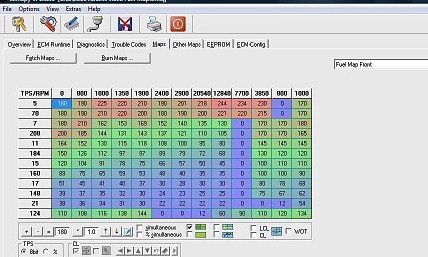 | |||
Deanbush |
maybe better  http://i38.photobucket.com/albums/e106/rdeanbush/B uellXB12...el | |||
Deanbush |
now the rear  he rear he rear | |||
Mr2shim |
20,540rpm?!?! | |||
Xl_cheese |
try to fetch them again. Seems like your data was corrupted. | |||
Deanbush |
Thanks I will try to fetch them again,sorry it took so long for pic's. IF the maps come out looking the SAME I will attach the 3D pic's. Thanks, Dean | |||
Mnbueller |
I have had this problem. Instead of just fetching the maps, go to the EEPROM tab and fetch the entire EEPROM. You can go to the fuel maps tab and all will good. | |||
Deanbush |
I will try and refetch the map and eprombut for now I will let you see my baby. Thanks, Dean  | |||
Mr2shim |
I blame your RSS.  | |||
Deanbush |
X1_cheese was correct the files evidently got corrupted during fetch. I refeteched maps and eprom,and the fuel maps are now correct.Thanks for the help, but I have tried to delete the corrupted maps,and eprom and nothing that I have tried has worked. Can you delete files and how? Thanks, Dean | |||
Deanbush |
This is the uncorrupted front 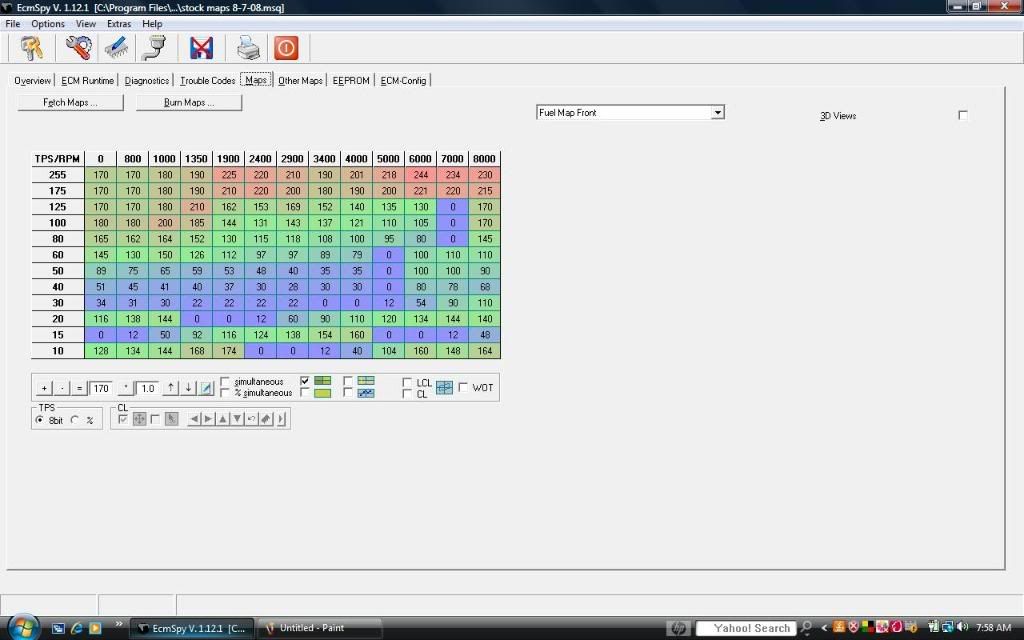 | |||
Deanbush |
Uncorrupted rear 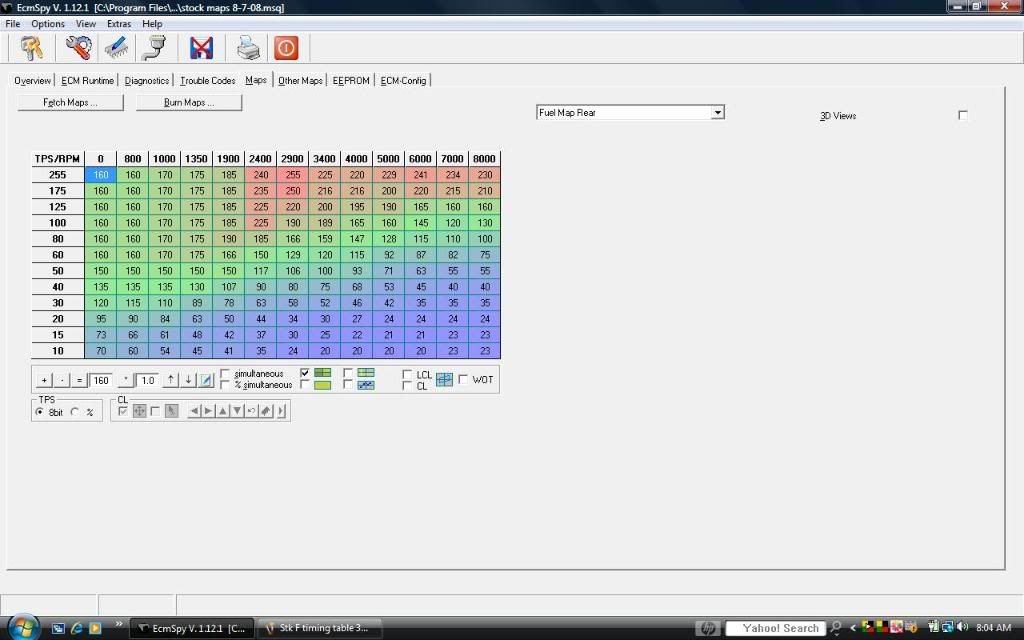 |