| Author | Message | ||
Kevinfromwebb |
Hey, I've got an old Dell with a Pentium 2 400hz. It came with 128 memory. I was going to upgrade the memory. I haven't taken the case off yet and had noticed that memory is listed as 168 pin, 184 pin, etc. Anybody know off hand what it might be??? Will is say on the actual memory or how do you tell... Anything else I need to look out for??? Thanks, Kevin Oh, I know it's old and needs to be replaced but I'm trying to keep it ticking for a few more months until the o/t starts back up... Straight time pays the bills, o/t pays for the toys... | ||
Woodlark |
If its a Dell, it should have a service tag (a letter and number code) on the back or side. If you give me that, I can look it up at Dell's website. | ||
Kevinfromwebb |
Cool... There's a sticker and bar code that says: FGSY6 Would that be it??? Thanks, Kevin | ||
Johnk3 |
168-pin sdram, cl2, non-parity, unbuffered that should work if i remember correctly | ||
Phillyblast  |
Most likely 168 pin, 66Mhz DIMM. I might have some laying around, so ping me | ||
Blake  |
In case anyone else wants to upgrade or verify the type of memory needed... http://www.crucial.com/ | ||
Josh_ 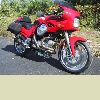 |
Kev, take a look at http://www.powerleap.com and run InSpecs 3. It should tell you all about your system. That site sells upgrade parts including CPU upgrades. I just put one of their CPU upgrades into my "server" (the teamelves.com / highwayride.com server). It turned my Dell GX1 PIII 500 into a Celeron 1.4Ghz and seriously flies now. note that Dells support site can lookup the serial # and reference both the original shipping setup and run a scan like this and tell you the current setup. I would compare Dell's website and Crucial's website for memory prices. Here's the CPU upgrade (plus the 450W powersupply, PERC2 RAID controller, three 10,000RPM SCSI drives and temp-controlled fan) 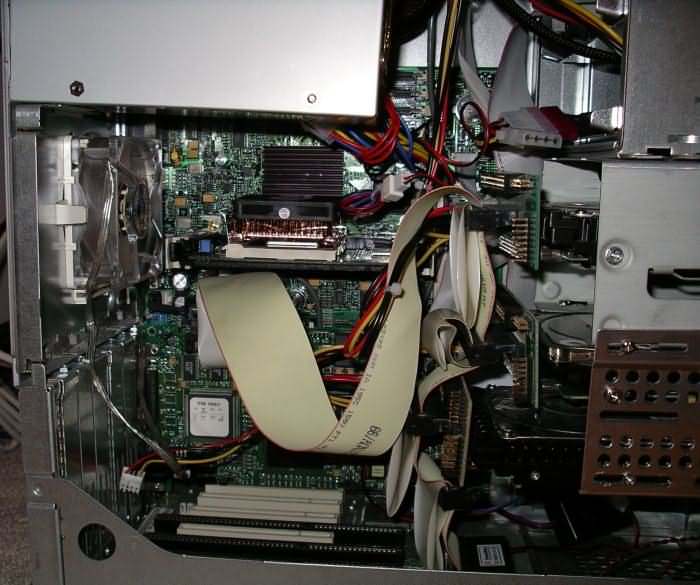 I also slapped on a fresh coat of paint  (Message edited by josh_ on December 11, 2004) | ||
Woodlark |
According to Dell, your system uses 168 pin 100MHz SDRam. | ||
Kevinfromwebb |
Thanks Guys... PhillyBlast, thanks but I do remember it has a 100Mhz buse. (I think that's correct terminology) Those sites really helped. Those diagnostic tools at the sites told me what I needed to know. Now to decide whether to get a couple more 128 sticks or goto the 256 sticks??? Any thoughts??? Thanks again, Kevin | ||
Polekat |
or Try: http://www.transintl.com/store/category.cfm?Category=300&RequestTimeOut=500 or http://www.memorytogo.com/ Both of these places had cheaper IMAC memory than http://www.crucial.com/ |