| Author | Message | ||
Reepicheep |
I just had to re-remember all this last weekend, so I figured I might as well capture it here so I can just look it up again next time I forget.  First, you have to submit to the device. This is true of just about any GPS, but the limited memory, screen size, inputs, and processor of the Quest mean you can' be in denial bout it like you could on a fancier unit. The good news is that the Quest was really well sorted... back when this thing was designed I think people were thinking harder about how to make a GPS really work. Now they just throw technology at it instead of really thinking. Anyway... first the hardware. 1) Get an external antenna for the quest. Maybe 2. They are only $10 or so on ebay, and the internal antenna breaks. The externals get far better reception anyway. 2) Get the power setup sorted. The Buell / Garmin real motorcycle mount is very nice, but probably costs you more than the Quest did, and are hard to find these days. You can get a RAM cradle that will physically hold the Quest well, and cannabilize an AC or Car adapter for the funny plug, which in theory screws into the RAM cradle. This works OK (sometimes than others), but is flaky, especially over time. I'm still working on this problem... but the good news is that the quest with the backlight off will go 10 hours on a charge if your batteries aren't baked. Sort your software: ======================== 3) You will need a version of Garmin Mapsource (or whatever they offer by the time you read this). Newer isn't (IMHO) a lot better then older, so I wouldn't sweat which version you have. 4) You will need the unlock codes that match your Quest for the exact version of the mapping data you have installed. This gets harder and harder all the time, and Garmin is less and less help every year. Garmin has made life pretty miserable for their paying customers in an effort to stop software piracy. Nothing like punishing loyal customers to try and hurt the guilty. Start this process early and make sure it is sorted long before you need to use it... it may take some hunting and poking. Configure your Quest: ======================== 5) This is huge, and non obvious. * Menu -> Map Setup -> Layout tab -> and set the "Nav-text" to "On" * Menu -> Map Setup -> Map tab -> Set orientation to "track up" * Menu -> Map Setup -> Map tab -> auto zoom set to off * Menu -> Map Setup -> Map tab -> road lock set to on There are other options in the map setup that you may have preferences on... Different details... lower detail gives better screen drawing times. Another cool Quest detail is the backlight behavior. The backlight takes as much power as everything else combined, and using it kills your batteries faster. If you turn the backlight to only be on for 30 to 120 seconds at a time (whenever you hit a button). But it also kicks on when something is about to happen while you are routing. So turning off the backlight doesn't render routing useless. Also turn off auto-routing: Menu -> Settings -> Route Setup Off-Route Recalc set to Off Turn on track logging: Menu -> Settings -> Track Setup -> Track Recording set to Enabled, and Wrap When Full set to On Prepare to plan your route: ================== 6) Fire up Mapsource. Learn to use it (I'm not going to try and cover this here, this is all "value added" stuff). 7) Create waypoints for anything and anything of interest on your journey. Your campsite/cabin. Roads that look especially cool. Your destination. Homes. Hospitals. Dealers. Places you want to eat. Once you start the ride, you will be in the "fog of war", you want questions pre-answered, so you can just make decisions. Start creating specific rides: ============================== 8) Start planning a route in Mapsource. Start with your starting position (click your waypoint you already entered, click "show on map" and zoom in). 9) Put in your final destination (again, use the waypoints you entered, show on map, zoom in, click on the waypoint). You now have an auto routed start to finish, but the roads it picked are likely more suitable for a minivan than a motorcycle. Go to the "routes" tab, right click the route you just created, and click "show on map". Use the zoom and pointer icons to move the auto route Mapsource made to the **fun** route you want to take. Because the GPS is doing turn by turn for you, you can afford to be pretty fearless here and snag all sorts of little 1 to 5 mile sections and link them together to make rides that would amaze a local. There are two approaches to this. The one I use is to turn auto-recalculate off, and just drag the route where I want it. The downside is if you get off route it won't "auto fix it". The good news is that the "nav" box on the main screen points the general direction you need to head to get back to your route... so you can work your way back the right direction using common sense. The other approach is to set a waypoint dead center on each juicy road you want to hit, and let it "auto calculate". This will be easier if you hit a small detour or something. I don't know what it would do if you skipped a waypoint completely. 10) Label everything (waypoints and routes) clearly. To rename a route, you have to right click it, hit properties, and unselect "auto name". Load it to your Quest: ======================== 11) Send the routes and waypoints to your quest. If it's a Q1, select the right maps you will need, and send them also. If it's a Q2, you have maps already. That being said, I have a Q2 and a Q1, and I prefer the Q1 because the Q2 feels slooow (maybe just mine, it was an ebay rescue and it has issues). 12) Fire up the quest, choose "use indoors", pick the route, and simulate it for at least a few seconds. That will tell you if anything is horribly wrong. Ride: ====== 13) Select the route: Menu -> Route Planner -> Select the clearly named route from above, and hit "navigate". 14) Ride. 15) While riding.... You will see the next turn and it's distance shown in a big box in the upper right hand corner: 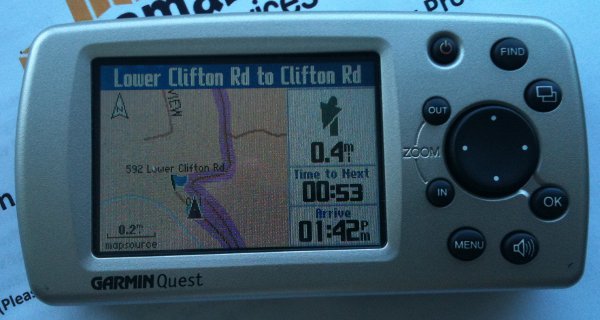 This is the killer feature. At any moment, with just a glance, you can see exactly what direction you need to go next, and exactly how far you are from having to do it. Easy to view for even old eyes under challenging conditions (like rain). When you do get close, the screen automatically zooms to exactly your problem at hand, very handy to thread your way through a 5 way intersection or something. 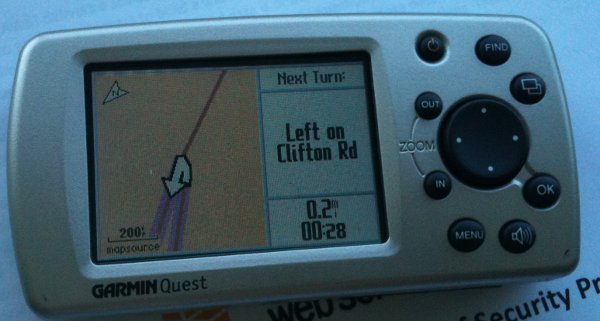 It is up to you to not miss the turn (unless you plumb in the Quests "nag" beep and voice to your helmet, an option, but I never bothered). If you do miss a turn, that "next thing to worry about" box in the upper right hand box shows how far you are from your route, and what direction you should head. If its a short detour, you can see the roads on the screen to help find your way back to the route. You are "lost" at this point just like you would be lost trying to use a paper map, but a lot less lost than lost because you know which way to head and how far to go to be back on track. You will have to think, but you have great tools at your disposal. So there you go! This will be a living document, and no doubt has bugs and could use more screenshots... but lunch hour is over and I need to get back to work... | ||
Reepicheep |
Once on the road, if it all goes to hell and a handbasket and your 1125 guys stator is dead, your 2007 Uly crank is knocking, and Lou Usher thinks he saw a Zombie in the woods... you can just go to the Quest route option, trivially pick the waypoint you want to head towards (I'd pick either the Jim Beam factory, or the Winchester plant, depending on specific circumstances), and just iron butt it over... the Quest will pick the "best" route, which is to say the quickest and least interesting route. (also handy if your KLR-250 is trailing smoke and engine parts, and you are in a torrential thunderstorm, it's only 60 minutes until sunset, and on the wrong side of the Cherohola skyway... DAMHIK).  (Message edited by reepicheep on October 03, 2011) |