| Author | Message | ||
Jon960 |
when I have tried to post a photo I am told to reduce the kilobytes, I have searched the KV but can't seem to find the link how you do this, could someone direct me to the link where hopefully its explained in easy to follow instructions, I am no computer geek as you will realise by now. Thanks | ||
Jramsey |
Welcome to the best Buell forum bar none. I'm an pc idiot and the 3 times I've asked how to qoute let alone post pics. I was told to "play with it you'll figure it out." Good day to ya mate. | ||
Oldog |
there was or is a link to Xat for "photo optimizer" the demo is enough to reduce and compress the pics that you wish to post If you cant find it under the visitors topic or where ever it resides ( not in the KV ) PM me I will try to send you a copy or find the url for Xat ( I believe it is XAT.COM ) open the desired photo using the sizing tool reduce the size to 600 x 800 then open the compression tool and then adjust the % compression to the desired limits, I usualy try to stay below 60 KB save the pic in a folder that you can find and then post by using the up load attachment controls note the original photo will not be altered the photo is "saved as" IHTH Look in the photo area, heres the link http://www.xat.com/ (Message edited by oldog on November 05, 2008) | ||
Bertotti |
I use a mac but in my form of picture manager, iphoto, I just export the picture from the manager to the desk top. during the process there are options some ask for type of format, how big, etc.. I do not know your program but the odds are if you look for ways to export you pics you will find it in the tools or other section somewhere. Try the help menu from your photo program and see what it says. Good Luck | ||
Brinnutz |
This is what I do. I take my pics of my camera, I make a copy of the ones I want to post on here. I resize the "copies" so that they are 800 pixels wide. I then have a free account with either Imageshack.us ; smugmug.com (not as user friendly), or flickr. I find for here, Imageshack is the best. I then upload the pic to Imageshack, once it's done I copy the "Direct" link, come back to here and type in \(make sure you use the correct slash)imagelink{copy your "Direct" link here} so, again, it's \ imagelink {pasted direct image link from Imageshack} There's no spaces in the coding between the slash and imagelink or imagelink and the { If I don't put those there, you won't be able to see them. | ||
Ratbuell |
You can do it all with a resident Windows app. The following is for me when I use Windoze XP... Put the pic on your computer. Right click your image file (without opening it), select properties, use that information to see how big it is now (pixels and memory) - so you know how many % to downsize it. Remember these numbers and close the properties window. Right click on it again, select "edit" It should open it in MS Paint There is a menu that is titled "Image"; select "stretch/skew" from that menu. Remember your first properties? Figure out how many % downsize brings it under both the 600x800 size and 70mb storage required by Badweb. Enter the same % in both boxes (say, 30% and 30%). Click OK. Go to File menu, select "save as". I usually save in the same location on my computer and add "bwb" to the end of the filename. Close paint. Go to file, right click, get properties again just to make sure it's small enough to fit here. If you're good to go, go back to bwb and click the "upload attachment" button, select your file, and you've got a pic. Sounds complicated, but if you do it a couple times it's very intuitive. For a windows activity. | ||
Jos51700 |
This works for me (if you can read it): 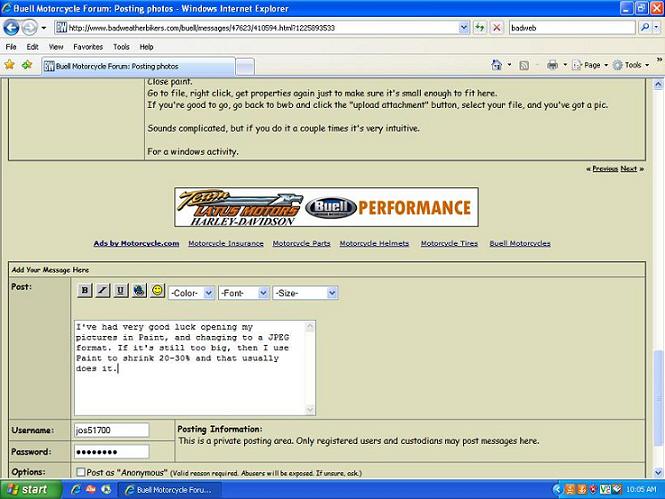 I shrunk this full screen image by 40%. | ||
Brinnutz |
Why don't you guys download "Gimp"? It's an open sourced, free photoshop type program. I think you can batch process multiple images at one time to have a set size, instead of doing it once. There's also the Canon Digital Professional suite. It allows you to do that as well. Much nicer. | ||
Bad_karma |
Go to "Cool Buell Motorcycle Pics" section. That will get you started. I have used that procedure, but prefer to let Image Shack (the only one my boss hasn't blocked yet) host my photos and just copy their link and paste it where I want it in the thread. Joe | ||
Jon960 |
Thanks for all your help guys, I have printed out all the answers and as soon as I get a chance will have a play around and see what happens. | ||
Preybird1 |
Have!!! a play around! This prompted me to check your profile....Ahhh nice to see a kiwi here posting!. I am a kiwi as well i hail from tokoroa!! Been here too long!  . Hows the weather? . Hows the weather? | ||
Jos51700 |
I just don't like hosting photos because when thread is pulled up years later (as is prone to happen on technical threads), the pics are gone. |