| Author |
Message |
    
Pupu
| | Posted on Sunday, April 09, 2006 - 06:17 pm: | 





|
man, you are right, this is gonna be fairly complicated, i guess i will print out the manual, i am sure that is gonna take a ream of paper :-)
all i want to do it put a pic on that numbers one, that cant be all that hard? |
    
Moo
| | Posted on Sunday, April 09, 2006 - 06:40 pm: | 





|
Pupu..
Yup, it's a PITA some of the more straightforward tasks really go round the houses!
If you want to add your own image to the "numbers" file...whilst you have this open, select File>Open and browse to pic file you want to add, this will open within PS in it's own internal window. Check that the size is right i.e. will fit on the black, blank space available on the clocks. From there, select the "move" tool (top right on the left hand tool bar) and drag it to the desired slot.
Please note that if it is not sized correctly, it will mask the numbers/graphics on the original as it is not layered.
You can add text anywhere by selecting the "text type tool" you can then move that around the image using "move" tool again, once selected.
I hope this gets you up and running! there aint enough space here to go into proper detail!!
I'm sure you will have fun, I've got about 30 Dashboards now  ) ) |
    
Diablobrian
| | Posted on Sunday, April 09, 2006 - 06:57 pm: | 





|
I've played around with it a bit ....here is one of mine.
(since the factory laid claim to the RR model I'll lay claim to R+)

I'm playing with a couple of other ideas, but larger graphics are difficult.
Is there a way to make a transparent background with the outline,
numbers, and dashes on it that I can lay on top of another pic?
Here is my old one I just edited the factory coloring.
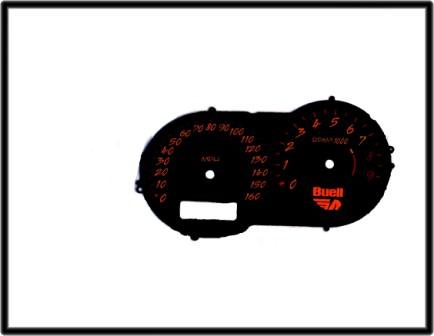
The compression darkened the pic and pixelated it... |
    
Diablobrian
| | Posted on Sunday, April 09, 2006 - 07:02 pm: | 





|
Another thing I wish for is rally style gages. White face gages,
with numbers that look dark during the day, but at night the
light shines through the numbers, and the white face looks dark. |
    
Moo
| | Posted on Sunday, April 09, 2006 - 07:12 pm: | 





|
Diablobrian,
You could make your own scale/numbers layer from the blank .pdf (bit of a job) or by "erasing" the originals and placing your own using the existing scale (I think!) I've done it here.
I'm sort of used to this sort of stuff, but I'm only a novice with Photoshop..It's a strange thing, I understand it, I just can't drive it!
It's a bit like putting the clutch on the right and the shift on the left! If you know what I mean..

(Message edited by Moo on April 09, 2006) |
    
Pupu
| | Posted on Monday, April 10, 2006 - 02:03 am: | 





|
been going through the tutorial and stuff, this can get pretty involved, i wish i had a book instead of the online one. i understand it like moo said, but how to do it is a whole different story. getting the pics on there and stuff i can do, but i cannot for the life of me figure out how to do the whole thing in one pic and then crop it to the shape of the gauges
i am gonna have to find someone i know to show me, this is not my thing. now that i have this dang thing in my head i wont sleep till i get it right  |
    
Fcbuell
| | Posted on Monday, April 10, 2006 - 05:38 pm: | 





|
I must have a really old version of Illustrator (v 10), can't open these... - Can any of you guys save these in a (v 10) format so I can open them too? PRetty please! |
    
Fcbuell
| | Posted on Monday, April 10, 2006 - 05:40 pm: | 





|
Nevermind, I got it to work... thanks! |
    
New12r
| | Posted on Monday, April 10, 2006 - 05:46 pm: | 





|
Chainsaw,
Honda uses those bulbs in their dashes, they also come in colors. |
    
Glitch
| | Posted on Monday, April 10, 2006 - 06:08 pm: | 





|
Quick and dirty...
Maybe when I have some time I'll do up a nice one for the 3%ers.
Thanks for the template!
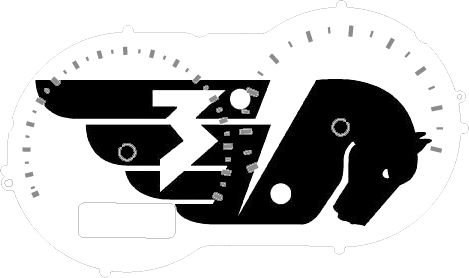
|
    
Diablobrian
| | Posted on Monday, April 10, 2006 - 09:23 pm: | 





|
Hey Glitch,
Hope you don't mind, I took a few liberties with your 3%er gage face.
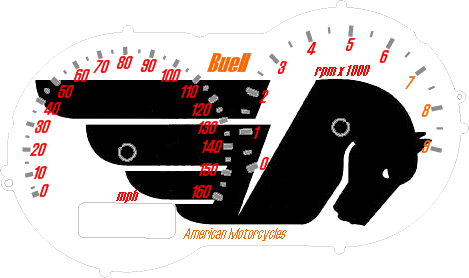
|
    
Pupu
| | Posted on Monday, April 10, 2006 - 10:05 pm: | 





|
that would be cool to all have the same custom dash in the same club, i made one, just have to figure out how to up load it |
    
Pupu
| | Posted on Monday, April 10, 2006 - 10:11 pm: | 





|
lets try this

|
    
Glitch
| | Posted on Tuesday, April 11, 2006 - 06:19 am: | 





|
Hope you don't mind...
Not at all.
Looks nice! |
    
Gearhead998
| | Posted on Tuesday, April 11, 2006 - 08:38 am: | 





|
Brian, thats pretty cool. what would it take to get you to make that with a black background, blue pegasis, and maybe yellow tick marks. The lettering and numbers colors are good. Thanks |
    
Cataract2
| | Posted on Tuesday, April 11, 2006 - 09:45 am: | 





|
Damn, I would be willing to buy some of those. They're looking nice. |
    
Pupu
| | Posted on Tuesday, April 11, 2006 - 11:59 am: | 





|
starting to get the hang of it, man, you can do a ton of stuff with this program, i just keep the undo button ready, i think i use that more than anything else  |
    
Pupu
| | Posted on Tuesday, April 11, 2006 - 12:54 pm: | 





|
how do you get the needles off the gauge, i tried to just pull off but they seem more stuck than i thought, i dont want to break it
nevermind, just pulled a little harder
(Message edited by pupu on April 11, 2006) |
    
Moo
| | Posted on Wednesday, April 12, 2006 - 08:36 pm: | 





|
Pupu
That looks nice, and cool that you have got your head around the Photoshop..it ain't easy!
If you're pulling the needles you must be ready to go! let us know how the backlight looks, I'm sure there's gonna be issues there as Chainsaw illustrated.
Mark |
    
Onemanclan
| | Posted on Thursday, August 03, 2006 - 11:06 am: | 





|
These all look really cool...My wife is a talented graphic artist and can make Photoshop (et al) really perform...My stupid question is: What in the world are you guys printing these on? Paper? How do they illuminate? |
    
Spiderman
| | Posted on Thursday, August 03, 2006 - 07:33 pm: | 





|
Looks good Pupu!! |
    
Shaiss
| | Posted on Friday, October 20, 2006 - 02:30 pm: | 





|
This is amazing, I will definately try this in the near future and post my results. |
|