| Author |
Message |
    
Blake
| | Posted on Thursday, December 23, 2004 - 03:17 am: | 




|
The MS Image Composer has more capability than I ever use. It probably will get rid of gold eye, but it isn't a simple point and click operation.
If someone can tell me how to easily fix the gold eye effect I'd be most appreciative. |
    
Court
| | Posted on Thursday, December 23, 2004 - 05:16 am: | 




|
Blake:
I think you are fixing the symptom, the golden eye in the photo.
Have you considered fixing the dawg?

Hey...along the same line, perhaps, and equally geeky, I have been told to get two of those flat TV's today. Anyone had experience with the Sharp Aquos? I need a 26" and a 17".
Court |
    
Wyckedflesh

| | Posted on Thursday, December 23, 2004 - 10:40 am: | 




|
AFAIK from a Tech TV episode there is no program with the ease of the Redeye tool for use with animal eyes. You can however use the redeye tool by picking the original color of the eyes and bushing over them, then using either black or a much darker shade of the dog's natural color and fill in the pupil. |
    
Ebear

| | Posted on Thursday, December 23, 2004 - 10:40 am: | 




|
Blake,Can you re-shoot with the flash fired from a higher angle?....shooting straight on is what causes it.Otherwise zoom in with your Photo program,outline gold and fill or touch up with airbrush or clone an area of equal color(or lack of it)and paint back in at extreme zoom. |
    
Davegess
| | Posted on Thursday, December 23, 2004 - 10:52 am: | 




|
Wycked, they are for 35 mm Olympus OM4's |
    
Reepicheep

| | Posted on Thursday, December 23, 2004 - 12:40 pm: | 




|
Photoshop elements has a handy little redeye removal tool. It is a manual process, but one that is well optimized by the tool. Not sure if I have used it on animal eyes or not. |
    
Buellkowski

| | Posted on Thursday, December 23, 2004 - 12:55 pm: | 




|
Most natural-looking red-eye fix I've found in Photoshop: select the pupil area and desaturate the color (make the selected area B&W), then adjust the area's brightness slightly down to an appropriate level. Painting over or cloning other colors to the pupil disrupts natural light reflections in the eye. No reason why it wouldn't work for gold-eye, too. My 2 cents... |
    
Outrider

| | Posted on Thursday, December 23, 2004 - 09:30 pm: | 




|
Question...
Can anyone recommend a good, easy to follow book with exercises for the abbreviated photo shop that comes with many cameras?
The manual I got with mine is so small and vague that it wouldn't even make a decent tissue. Nose or Butt. Take your pic. LOL |
    
Wyckedflesh

| | Posted on Thursday, December 23, 2004 - 10:33 pm: | 




|
Photshop Elements for Dummies has taught me alot if thats what your after Bre're Outie. |
    
Mbsween
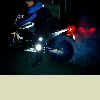
| | Posted on Thursday, December 23, 2004 - 10:42 pm: | 




|
Okay, up here in Rochester, which is sort of a mecca for film people, Kodak is going decidedly digital. I think they pretty much see film as more and more a pro only thing and digital is for the rest of us. Hell they're even building a new plant in Rochester, miracles do happen (now for that XB12T....)
Which brings me to my question, the back 1/2 of digital, printers. Digital cameras are great for getting zillions of shots, movies etc, but when it comes to printing, what works closest to a photo?
I'm currently using a low end ink jet, and it does an okay job, but I'd like to move up to something better. Do the new inks really last as long as the manufacturers' claims (how does one test a new product with a claimed 15+ year life span?)
Is Dye Sublimation the only way to go? |
    
Dino

| | Posted on Friday, December 24, 2004 - 01:18 am: | 




|
Wycked - I imagine you've had your question answered by now...but if not, E-6.
Mbsween - Check out Epson's web site. Some of their printers use a special "photo" dye ink that's good for approx 27 years. Others use a pigment based ink good for approx 100 years. We just bought an Epson 2200 pigment type inkjet. Prints to 13"x18" and takes individual sheets or roll paper.
Actually, the Epson 2000, which I believe was discontinued when they brought out the 2200, had an inkset that was supposed to be good for 200 years!
BTW, every review I've seen on the 2200 has rated it very highly. |
    
Wyckedflesh

| | Posted on Friday, December 24, 2004 - 01:42 am: | 




|
Dino, since I shoot alot of 100iso film...E-6 is the only way it looks like now. The problem is turn around time. The local lab is across town with hours that don't exactly coincide with my schedule, but the lab I can use for C-41 is less then 5 mins from me. Its a trade off. I do have a darkroom and the chemicals for pan B&W here in the house, but its been MANYMANYMANY years *cough*highschool*cough* since I did that myself. My roomate does 35mm and has the developer can for 120 already so I may dabble in it again.
Printers...I have a Canon BJC i860 that does VERY tight 8x10's. I mean clean enough to print and have on my wall with people thinking it came from a lab machine off a negative. Once dry, the pigmented ink has been fine. The machine the nearby lab uses is the sublimated dye and sometimes I have to convert depending on the colors from RGB to CYMK for the printer to get the colors correct. One of my intense sunset shots, the printer lost the upper layer of colors and bled it into the same color as the middle. When I redid the image after switching it to CYMK the seperations in color tone came through once again. When I took the prints to the lab to be done, I gave them a print from my printer as a comparison of how the final product from their printer should look. So its something to keep in mind for digital printing. |
    
Ethanr

| | Posted on Friday, December 24, 2004 - 03:16 am: | 




|
Outrider->Can anyone recommend a good, easy to follow book with exercises for the abbreviated photo shop that comes with many cameras?
"Photoshop Elements 2 Solutions" by Mikkel Aaland. PE 3.0 is out now, so there may be an update to the book coming soon, but this one gives a lot of good info re using the features of the program. |
    
Outrider

| | Posted on Friday, December 24, 2004 - 04:06 pm: | 




|
Wicked and Ethanr...Thanks for the book referrals.
I have an Olympus C-4040Zoom with 4.1 mp's. Does everything my SLR's do and love it. Once I figure out the Adobe thing I will really be a happy camper.
For the less technical and more portable camera toting riders, my favorite accessories are the Remote Control (Olympus) and the Flexible Clamp-On camera stand (Ritz Camera) in lieu of a tripod. Is great for solo or group shots when riding as you can all get into the pic.
Additionally, I do a lot of long distance poker runs that allow pics in lieu of a stamp if the stop is closed. The Remote and Clamp gave me the freedom to ride alone at my pace all day and night. I jokingly refer to these as my "Pony Express" rides and I like to do them alone to minimize my exposure to the LEO's. Plus, I have won lots of bucks at the poker parties later that I would never qualify for if I couldn't get someone to take the pic in the wee hours of the morning. |
    
Dino

| | Posted on Sunday, January 02, 2005 - 05:13 pm: | 




|
Wycked - We too have recently come to realize that color printing of digital images is not as simple as clicking the "print" button. We're now in the process of shopping for color management software to calibrate our monitor, etc. What fun.
Now...back to digital v. film. We decided to brave the weather (I hate putting on snow chains) and take a quick drive into Yosemite N.P. to see if the ongoing storms pushing in to Calif were producing any interesting photo opportunities. (See the "Somewhere(else)" thread in the Tale Section.) I took along an 8MP digicam and a 120 (6x6 cm) film camera with three lenses. The weather turned out to be interesting but a bit difficult. The light changed constantly as clouds of various density moved across the sun. Mists flowed thru the valley like a river, exposing and then obscuring views in less than a minute.
I had originally intended to to play a bit with one of my film cameras, which had been idle for years, and take some matching shots with film versus digital. Lotsa luck! Things changed so fast that trying for matching shots seemed like it would be nothing but an exercise in frustration. In fact, I was having a tough time figuring out how the hell I'd choose a shot, pick and install the proper lens, get meter readings of very difficult lighting situations with my spot meter, set the camera and get a shot before the image disappeared into the mists...much less get the shot and then switch cameras. So much for that idea.
So, the film camera stayed in the case in the car. The digital went onto the tripod. The 28-140mm zoom (35mm format equivalent) covered every framing of every subject that I went after...no lenses to change. And what about the difficult lighting? Everything from dark, shadowed forest to sunlit snow in one shot? Real time histogram! Choose an auto mode, glance at the shutter speed and aperture chosen by the camera (adjust if necessary) thumb the EV adjustment button, if the histogram shows highlights or shadows being lost turn the dial to shift the exposure...shoot. But what if EV adjustment can't bring the entire tonal range of the image into the capture sensitivity range? Slip into the mode menu for a moment and turn down the contrast setting!
Granted, I'm way out of practice with the film cameras, but I'd have had a really tough time getting what I wanted. Also granted, I haven't learned how to work the digital very smoothly yet...but it's sure fun trying.
Now I need some photo ops that don't change every few seconds so I can play with the film cameras. Gotta say though, the ease of use of the digital really makes me long for the day that medium format digital with really high resolution becomes affordable to us ordinary people. I'll be the first in line!
Speaking of resolution, this image is downsized and compressed from 3.5MB to 0.05MB, so it may have lost just a bit of detail...so sorry. 
 |
    
Wyckedflesh

| | Posted on Sunday, January 02, 2005 - 08:38 pm: | 




|
Sorry my AR5E that is an incredible shot. Before I can get color correction software *cough Spider cough* I have to get a new monitor. This one is rather old and its my graphics card that even makes it readable. The monitor itself is set at max Bright and max Contrast otherwise its a black screen. I am running my graphics card at 150% bright/Contrast and 150% saturation just to get it to decent levels. My roomate just picked up an Epson Perfection 4180 Photo scanner that is doing alot better then the scanned images from the lab. I like being able to adjust the DPI for the level of editing I plan. |
    
Dino

| | Posted on Sunday, January 02, 2005 - 09:13 pm: | 




|
I'll have to go check out that scanner. Yeah, we're lookin' at the spider also.
How's the Bronica working out? I was looking at several on Ebay, but so far I've decided to save my money for that first affordable MF digital.  ...may I live so long. ...may I live so long.
When I get a chance to go thru these with a real monitor I'll e-mail you a somewhat less downsized version of one.
Here's my first image shot in 2005.
 |
    
Charlieboy6649

| | Posted on Sunday, January 02, 2005 - 10:53 pm: | 




|
BadS-1,
You asked about a decent camera.
I don't know how much the wife paid so I can't help you there, but I just got a Kodak DX 7630 for Christmas and I love it. You asked about action shots. I was testing the action setting and it stopped a cactus dead when I shot it out the window at 90 mph!
I know nothing of photography and cameras nor do I know how good or bad this one is but I can tell you that I like it. Practiced a bit and got these...

 |
|