| Author | Message | ||
S1owner |
Really tired of photobucket it consistently does not work. Last year they lost all my photos. Need something that works in a similar way or at least easy! | ||
K12pilot |
I HEAR YA!!!  I am trying flicker...FWIW | ||
Airbozo |
Get a domain and use your own site... | ||
Buellrobot |
Flicker is nice in many respects, but they're owned by Yahoo (who is notorious for bad security and eff ups). If you want something quick and dirty, might give http://imgur.com/ a shot. They're currently independent, but with $40 million in venture capital, who knows how long that'll last. | ||
Upthemaiden |
"Flicker is nice in many respects, but they're owned by Yahoo (who is notorious for bad security and eff ups). " Speaking of..... I used to have all of my pictures on yahoo photos, back when I still had real pictures that I had to scan into the computer. I didn't log on for a while, and in the mean time apparently Yahoo bought flicker, and I lost all of my old pictures. Kind of annoying that they couldn't just transfer them over, but what can you do... I've avoided that one since. If it's just something random and Buell related, I usually just upload the photo into the gallery at Buellxb.com and copy the URL from there. | ||
S1owner |
I will copy the img url attach it and post and it works go back in and do it again and it is a diffrent format that dont work!!!!! | ||
Reepicheep |
I settled on flickr. I use it to freely share the full resolution copies of photos I take at my kids athletic events with anyone who wants them. Yahoo aside, who set the new bar for how stupid a company can get, Flickr has been great for that. I upgraded to the paid account, which is still very cheap, and have something like 50,000+ plus photos up there with something like 1M views and it has been pretty flawless (after a short learning curve). Not the place if you want to control access or sell the pictures though. It's basically just a big sharing site. The free tier lets you get pretty far. Not sure if it will hotlink or not, lets try...  Did that work? | ||
Reepicheep |
Looks like it shared a pretty low res version, but that may be the way I hacked their embed URL. And who knows how long lived that link would be. | ||
Purpony |
ive been using google photos. I have my phone set to backup the pictures on my phone so every picture i take gets stored directly to google. I log into my account and all the pictures are there. Has been working well and is simple. | ||
S1owner |
Marc How do you post pics from google photos? | ||
Purpony |
trying to figure that out... works great for facebook sharing. (Message edited by purpony on January 18, 2017) | ||
Purpony |
https://goo.gl/photos/i3Qvgz3q5SeWdGp96 looks like you cant do a direct picture, only a link? | ||
Reepicheep |
Annoying, huh? They don't want to be an image hosting service, they want people having to click through so they can harvest their activity and monetize it in different ways. If the product is free... you are the product. | ||
S1owner |
Well I just finished down loading 2700 photos from the bucket and uploading to google. I kept my build photos in the bucket for this site but erased everything else. At least I feel google wont erase sll my photos. I will figure out how to post pics but it will be awhile!! | ||
Court |
How would I migrate photos from Photobucket? I've been putting Buell stuff there since the day they opened shop. I wonder if there is a way to download the entire account? | ||
S1owner |
Court You can choose to down load your entire library. You basiccly choose that option ( don't remember how) and they do it it takes several days and they send them in a zip file ir something. I literally went into every photo and hit download and then uploaded into google I then deleted any that I did not want to leave in the bucket I only left a few strings of pics in Photobucket. | ||
S1owner |
It is really hard to host an inage off google photos. It can be done but not simple. So not sure what I will do for posting images I may just use links | ||
Ourdee |
I email a picture from my phone to myself resized to 10%. I open the pic and save it to my computer. Then Just post it here. 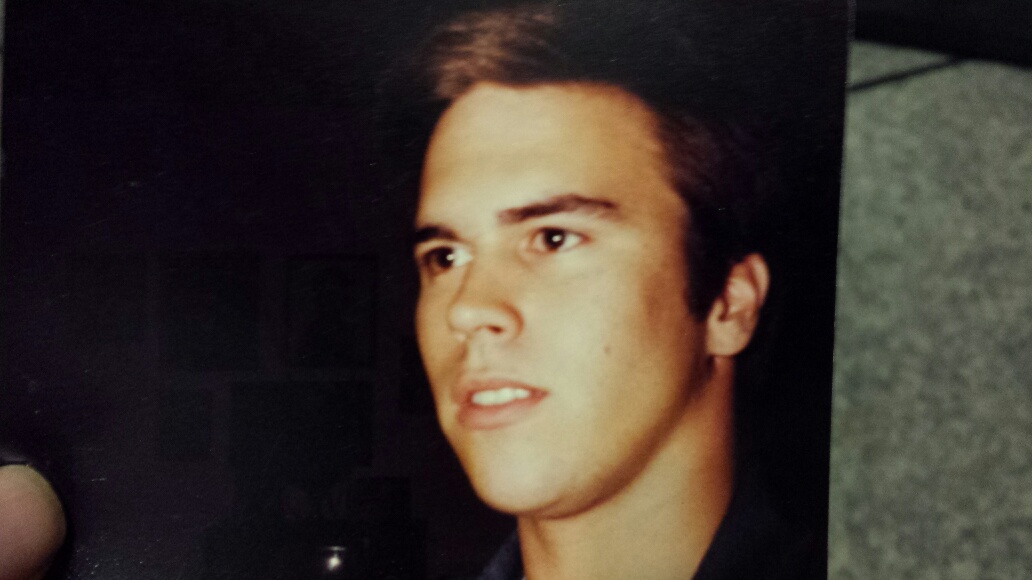 | ||
S1owner |
How do you post it? Do you just copy and past it? | ||
S1owner |
Test  | ||
S1owner |
It works and it stays posted even with the picture deleted from my phone!!!! So I did it all on my iphone. 1) Emailed the picture to myself in the smallest size. 2) Dowliaded into my phone from the email. 3) chose ad addtschment while posting and done!!!! | ||
Reepicheep |
Just to add a little detail... When you email it to yourself, the source is resizing it (as requested) and putting it as an attachment to an email and transferring it via the servers of your email provider. A copy stays in your email until deleted. When you receive it via email, and open the attachment on your phone, and save it to the phone, another copy is made there. You then post it to badweb, with an upload step, and yet another copy is put on the badweb server. There are other ways to do it, but only if the original image hosting service allows direct links to images without any authentication. | ||
Lakes |
see if it works from here tried but said file too big not sure how to resize? i'm on apple | ||
S1owner |
I did mine on an apple when you email choose small for picture size | ||
D_adams |
Remove the spaces between the tags as shown, long google link is included for reference. Don't forget the last closing tag. To get that photo, I opened the image in a new tab, so it was the full resolution one. Google photos usually works well for me, most of my photobucket pics died out some time back. If this pic disappears, blame Marc, it's his pic, not mine. \ imagelink { https://lh3.googleusercontent.com/Dipmb9324rIIwjWI EsM_gsHDIZW4XXQ7FxJnXUMc0vYJHurMHKgaGRKS6Va5EureaI fEy-x_38roykibuLRV4KS2MRz9-NUynuSXlVYvL4bDG3rDEA-8 k53btI5mdt4OtGpjVH4OcHs4IuQyGQWkFwr4mKihH-ReJgoZPt Auuux8cA_3fOtX8NE4Qg84vumKWvWCAOCfgCaIn6Ga_ev7ugE1 lvY44KLTKEbqXPFSUlf1dR1WnjI5jsNDPHZVucvbJNRdt6gz4B VpEaeNJztINratCp5XQJYOaRF_J1yyY0GxRtVk670-DQPf2zia 2qp8Ga5LXhbA-qt25XXM9y-gO7xQD5nMwGrdEzlnV83nB2N_LP PwG66RNcMohgh3p7i8aWDgExKgKZ3fx0xQ3phGwqWjGQ9_Aplm yuviXacfHvs-Vl7kqkyfs8XzRcPrfB_Dtw5Drqb6krerTHbt3E NDU0IQKXiZlTknFpaygJQM9PfPqNuzwNzZZHZ5snkBCDHeRnwk S6CCAOF9oqXmUI2TiC2HqCkPeCKsQEEHAcu9DSQCyJn-54rnC8 PQluodjY9SnrnH3-dC8Wc8PpVBDpxfm0Ku1quYmKA0wRMDv0Rq hRd0tHILGWJRJuLgRO6d0A3ydihS1CpTJImaWfkhEik1w8mmWm JGPIU4EVIcXItviw=w1440-h810-no } | ||
Reepicheep |
Cool. And that last bit of the URL (w1440-h810-no) lets you scale it to any size you want. It defines a box, and the picture will be scaled to fit within that box. So you can set it to any size. Who knows how durable it will be, I don't know if that is a published API, or if Google is dependent on those being durable or not. | ||
Jim2 |
It is in the BadWeb instructions. Scroll to the Bottom of any page and select "Help / Instructions". Here is a direct link: http://www.badweatherbikers.com/cgibin/discus/disc us.cgi?pg=formatting#images | ||
S1owner |
Jom thats way to easy |