| Author |
Message |
    
Aesquire
| | Posted on Tuesday, January 08, 2013 - 09:19 pm: | 





|
Lt. Col. Dave Grossman has something I found interesting. I can't put it that clearly or with his knowledge. So I'll C&P the parts that relate to my argument, and link to the whole so the context is clear and, perhaps others will also find inspiration.
There's a lot of folk I agree with and many I don't that can write clearer than I can. I'll often post a link & a C&P and comment that I "often disagree with/sometime agree with/think is a fat head, but he got THIS right/etc.....
Just because I quote you doesn't mean I think the same way. Mao, the greatest mass murdering pedophile on the planet, had some very interesting things to say. That's one of the reasons he became the greatest Mass murdering guy in history.
Skipping the C&P on this thread, I heard the Gov of NY discuss how he wants to define the non existent magical item "assault weapon". He thinks other's definitions of this imaginary object don't give him enough power, so he's doing his own. His plan is to push heavy duty anti-gun laws though this month, beating Obama, and helping set himself up for 2016 or even sooner if he gets his way. ( not that I'm saying Cuomo would pray each night for the Prez to die just so he could have the job. He does, but I'm not saying that. It'd be rude. ) |
    
Oldog
| | Posted on Wednesday, January 09, 2013 - 11:48 pm: | 





|
Fb2 is in the middle east supporting our troops.
Oh my I miss so much some days!
Hey Ferris, send #2 my best when you speak to him again,,,
cutting and pasting because Im to busy to type it, and I want to share.
from the woods of lower Alabama
Oldog
} |
    
Slaughter
| | Posted on Saturday, January 12, 2013 - 11:03 am: | 





|
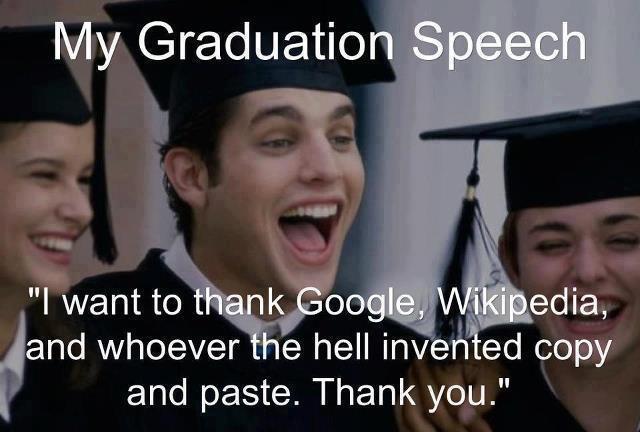
|
    
Sifo
| | Posted on Saturday, January 12, 2013 - 11:37 am: | 





|
By Melanie Pinola
May 13, 2011 6:00 AM 112,019 55
How to Copy, Cut, and Paste for Beginners
It's such a simple operation, you'd think everyone already knows how to copy, cut, and paste. But my father has asked me how to do this several times, and chances are you probably get asked simple questions like this all the time.
To help you in your tech support role and new computer users young and old learn the basics, we'll be offering (easy-to-email) instructions each week on simple tech concepts. Today: how to copy, cut, and paste. (This one's for you, Dad!)
First, another FAQ: What's the difference between copying and cutting?
You can think of it like an actual piece of paper, for example a letter. When you photocopy the letter, it creates a duplicate and the original stays intact. Cutting a block of text out of the letter, on the other hand, removes that portion from the letter.
On your computer, when you copy a file, image, text or other item, it creates a duplicate of that item in your computer's temporary memory.
Cutting an item will remove it from the page or folder and hold it in memory, as above.
You can almost always copy (duplicate) something, like a phrase on a web page, but cutting is only possible if you have editing or administrative control of the item. For example, you can't cut phrases out of web pages you visit in your browser (imagine what the web would look like if everyone could!). There are exceptions, like editable websites like Wikipedia, but that's because you have editing control on that site.
Once you've copied or pasted something into memory, you can then paste it into another document, file, or folder. Here's how.
Highlight or Select What You Want to Copy or Cut
First, select the item you want to copy or cut:
If it's a file in a folder that you want to copy (to duplicate) or cut (to move) into another folder, click on the file to select it. To select multiple files at once, hold down the Control (CTRL) key (on Windows) or the Command key (on older Macs, it's the Apple logo; on newer Macs, it's this curly-do: ⌘ while clicking the other files. while clicking the other files.
For images, right-click on the image, then click on "Copy" or "Copy Image" depending on the application.
If you want to copy some text, highlight it by clicking just before the first letter you want to copy, hold down the mouse button while dragging your mouse to the right, and then releasing after you have selected your text.
Tip: In some applications, like Thunderbird, you can select all the text and images by right-clicking and choosing "Select All".
Copying/Cutting and Pasting: The Point-and-Click Method
How to Copy, Cut, and Paste for BeginnersNext, in many applications, you'll see at the top of the application window, "Edit" right next to "File". Click Edit to reveal the drop down menu and select Copy or Cut, depending on what you want to do and if cutting is an option.
Note: Depending on your operating system and the application you might not have that Edit menu. It's there on Microsoft Word 2011 for Mac, for example, but not on Microsoft Word 2007 and up for Windows. Starting with Office 2003, the classic menu has been replaced with a ribbon bar, so in those programs, you'll see instead icons to click on for cutting (scissors), copying (two documents), and pasting (clipboard) instead. (You can get back the classic menu in Office 2007 with an add-in, if you like.)
Okay, now that we've selected the item and copied/cut it into memory, we can paste it somewhere else. In your new document or folder, go back to Edit and select Paste. Alternately, if you don't have that Edit menu (e.g., in Windows Explorer), right-click in the document or folder and select Paste.
A Faster Method: Keyboard Shortcuts
Copying, cutting and pasting with your mouse is pretty straightforward, but using keyboard shortcuts can save you a lot of time.
Select your items to copy or cut as above. To select all items on a page or folder, you can use the CTRL+A or Command + A shortcut: hold down the CTRL button (on Windows) or Command key (on Mac) then hit the A key.
Then hit these keys together to copy, cut, and paste them:
Windows: Hold down the CTRL key then click
C to copy
or
X to cut
V to paste
Mac: Hold down the Command key (⌘ . Then, as with Windows, click: . Then, as with Windows, click:
C to copy
or
X to cut
V to paste
The Drag-and-Drop Method
You can also use your mouse to quickly drag and drop your selected text, image or file from one application to another. For example, you can have two Windows Explorer windows open side by side and drag a file from one to the other to copy it over.
Select the item as in the first step.
Press and hold down your mouse button to "grab" it.
Then move your mouse to the other window and release the button.
Note: Pay attention to the icon or prompt when you hover your mouse over the new window/location: it should tell you whether the item will be copied (duplicated) or cut (moved). When dragging and dropping text, from one Word document to another, for example, this will copy the text over. When dragging and dropping files in WIndows Explorer or Mac's Finder, this will move the file.
Once you get the hang of dragging and dropping or hitting CTRL + C, CTRL + X, and CTRL + V (or the Command counterparts), you'll be copying, cutting, and pasting like a pro.
http://lifehacker.com/5801525/help-new-pc-users-le arn-how-to-copy-cut-and-paste |
    
Aesquire
| | Posted on Sunday, January 13, 2013 - 07:49 am: | 





|
http://www.foxnews.com/politics/2013/01/12/busines sman-in-fraud-case-ties-harry-reid-to-scheme/
http://www.sltrib.com/sltrib/home3/55598812-200/jo hnson-swallow-rawle-attorney.html.csp
Embattled St. George businessman Jeremy Johnson says new Utah Attorney General John Swallow helped broker a deal in 2010 in which Johnson believed he was to pay Senate Majority Leader Harry Reid $600,000 to make a federal investigation into Johnsonís company go away.
But when the federal government filed a lawsuit Johnson thought he had paid to quash, he demanded Swallow return some of the $250,000 initial payment. Then, just days before the Nov. 6 election, Johnson engaged in a frenetic but unsuccessful effort to get Swallow to drop out of the race, saying information about what Johnson called a "bribe" would come out and force the Republicanís resignation if he became attorney general.
At first, my thought was "ah ha! that's how Harry got so rich!" then you read on and the AG candidate apparently was supposed to pass on a bribe, but there is no evidence he did. It is possible  that the Senate Majority leader is innocent of taking a bribe. In THIS ONE case. If so the new AG of Utah is both a bribe taker, and a crook for stealing a bribe intended for Harry. that the Senate Majority leader is innocent of taking a bribe. In THIS ONE case. If so the new AG of Utah is both a bribe taker, and a crook for stealing a bribe intended for Harry.
Or the criminal businessman is being dishonest about the whole thing... I'm not even going to guess which of these corrupt, evil men is lying more than the other.
So, what are the odds on a budget being passed by the Senate, or even allowed to be put up to vote? It's pretty obvious that Harry doesn't need his salary. And Barry may never ever have to sign a budget. |
|