| Author | Message | ||
Cyclonemick |
I just picked up a new Droid X and was wondering if anyone knew how to post pics from my X to Badweb? | ||
Froggy |
Which browser are you using? You should be able to upload an attachment the same you would on a desktop. | ||
Hootowl |
Send it to me. I'll figure it out in a few months. | ||
Natexlh1000 |
The issue is probably that the image size is too large for the board's software to accept. Tinker with your camera settings and drop the detail and resolution down and try again. | ||
Firebolt020283 |
just use the photobucket app to upload to photobucket and then just use the img code on photobucket. | ||
Cyclonemick |
I have not actually tried to download one yet but was curious as to how, On my PC I just hit browse in the post pic collum (on badweb) & it brings up my pic library on my PC, will it work the sameway on my X? oh! I'm also do all my browsing through google! | ||
Froggy |
 Test from my android tablet running android 2.1 and opera mobile 10.1 | ||
Pwnzor |
I send pictures to my server using an FTP client called AndFTP, and then link to them in the normal way. Alternately there is an app called NASCam which will upload pictures automatically to the FTP server of your choice. It starts up your camera and as soon as you snap the picture it uploads. You can configure the filenames so they come out as "badweb001, badweb002, badweb003" etc... | ||
Cyclonemick |
well I tried to post a pic the same way I do on my PC but the "browse"button would not show up! I guess I will just go the photo bucket route! | ||
Froggy |
Cyclone, the built in Firefox based browser in Android is a pile of dog crap, download Opera Mobile. They just came out with a new version today, I need to try it out. | ||
Cyclonemick |
Thanks for the tip! I'll give it a try! | ||
Badlionsfan |
Photobucket app is a piece of cake on iPhone, assume it's probably easy on droid too. Bonus is photos uploaded to photobucket app are available on your regular photobucket account on your computer. | ||
Twobuells |
Droid Screen shots uploaded from Photobucket account. Android 2.3 Gingerbread 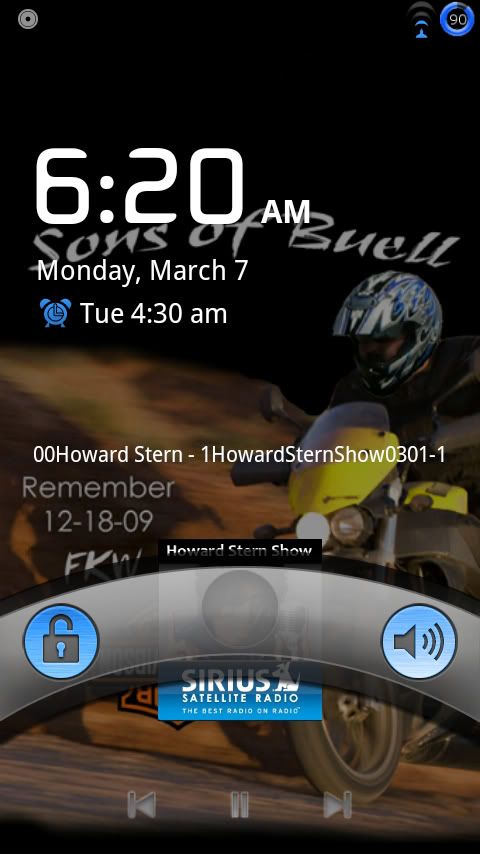 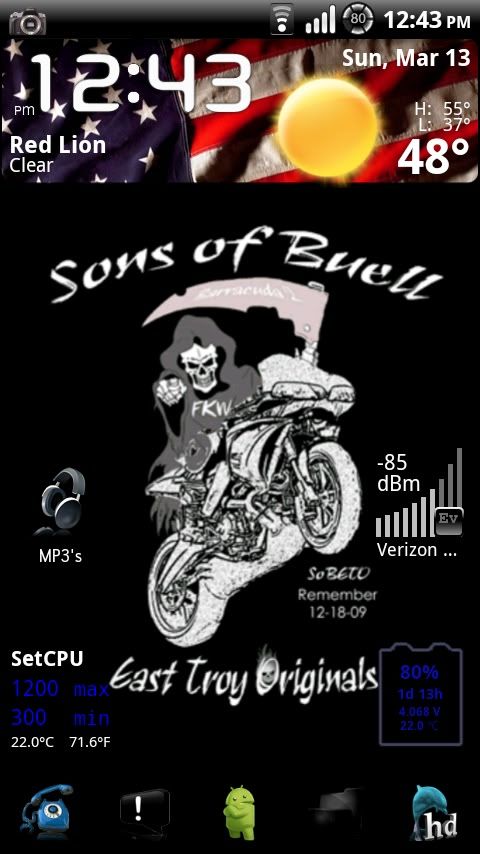 | ||
Pwnzor |
Froggy, you're running 2.1? Does your tablet not support an upgrade to 2.2 or 2.3? My browser works perfectly, running 2.2. | ||
Froggy |
Test upload with. photobucket app 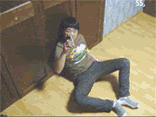 Froyo barley works on my tablet, tried it | ||
Pwnzor |
Hmmmm... how about Picasa? It's free, and built in. I'm looking hard at the new Motorola Xoom with Android 3. | ||
Froggy |
The photobucket app is more hassle than its worth, its bunch of extra steps to upload to photobucket then to copy paste the URL, just a hell of a lot easier to click upload attachment and pick the file and be done with it. I'm getting a Xoom on Sunday, I'll see how that fairs with honeycomb  | ||
Pwnzor |
I'm getting a Xoom on Sunday, I'll see how that fairs with honeycomb I'll be expecting a full report! | ||
Froggy |
Pwnzor, still need a few days to really test it out, but I think its a keeper  | ||
Pwnzor |
I'm on the edge of my seat here... | ||
Cyclonedon |
I've played around with a Xoom at the Verizon booth in the mall and I like it! The Verizon sales rep just purchased one last week and the also handle the iPad so it sure impressed her with it's performance. | ||
Pwnzor |
It's my understanding that the iPad on Verizon is forced to use wifi to connect to one of their hotspot devices or tether to a phone in order to get internet.... Whereas the Xoom has built in 3G and is upgradeable to 4G... That last part doesn't make sense to me... why isn't it already 4G????? or, is it?  | ||
Cyclonedon |
I've heard that the 4G Ltd mobile hot spot will be introduced this coming Thursday 3/31/2011. | ||
Pwnzor |
bump. Frogster. What gives. | ||
Froggy |
My understanding is that it needs something replaced for 4g, I didn't actually look into the details as I am not a VZN customer. I'll do some kind of writeup for you, but here is my TL;DR  | ||
Pwnzor |
I am not a VZN customer. huh??? How'd you work that one? I thought, apparently incorrectly, that it was a Verizon-only product. Guess I need to do some homework, hadn't had much time to really look into it. | ||
Xb12s_streetdemon |
Has anyone tried Flickr? I have that on my phone. Droid incredible. |