| Author | Message | ||
Skinstains |
How the eff do I make my photos smaller so that I can post them here ? Why do I still have to type my screen name and password every time I post anything ? | ||
Sifo |
paint.net is a good tool to resize pictures. | ||
Teeps |
http://www.xat.com has a compression program that works. click apps page and then download image optimizer | ||
Skinstains |
How do I get my pictures in to one of these places ? | ||
Skinstains |
I know I'm a retard but where the eff did it go ? I downloaded paint.net and don't know where it went ??? | ||
Americanmadexb |
i use photobucket. Its for dummies! | ||
Fahren |
With a PC/Windows: open the photo (jpeg file) either in Paint program, or in MS Office's Picture Manager. There's a "Picture" tab at the top; in the picture tab's drop-down menu, click on "Re-size." A menu bar will appear on the right of the screen, allowing several ways to re-size your pix. The easiest are the options to select a pre-determined size. Choose one you like, such as for an email or for the web, give it a try. Save the re-sized photo (maybe set up a file on your computer for re-sized pix), and post the new saved file. I described the process with the Picture MAnager program; it's about the same or easier with the "Paint" utility program. | ||
Skinstains |
I can open the pic in 'paint'. When I try to open it in MS office picture manager it wants to make me buy it for $150. When I open it in paint I can re-size it by %-ages but can't seem to make the changes stick. There is no 'save' prompt. | ||
Badlionsfan |
Photobucket.com is the easiest way to go. With the iPhone app you can upload any pic from your camera or saved from the web, then copy and paste the img code here. 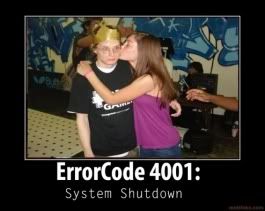 | ||
Froggy |
Skin, when I come down to get the box of crap, I'll show you in person what to do with everything. Hell I'll show you how to ban someone from Badweb if you want  | ||
Jim2 |
If your on a PC download the free Microsoft Powertools photo re-sizer. This photo re-sizer couldn't be easier; just select a picture or multiple-pictures, right-click the mouse to select the new "resize" menu selection, and choose small, medium, or large. It will not overwrite the original. It saves a new copy in the original photos location and appends either small, medium, or large to the original name. | ||
Skinstains |
 | ||
Nillaice |
looks like photobucket size to me! SUCESS!!!!  | ||
Whisperstealth |
Where did you get those frame sliders? That's just about the most Adventure rigged Uly I've seen. TK on the rear, what's on the front? | ||
Nillaice |
as far as the username/password thing, IIRC it happened a few months ago when i think they re-loaded or changed the host for the site | ||
Nillaice |
those should be R&G sliders   and that Uly definetly looks bad ass, with the knobby and barkbusters and dirt | ||
Skinstains |
I'm trying to put some pics of it up (Froggy just came down and loaded the Uly one you see and showed me how to do it) but can't seem to do it •••••••••••••••••••••••••••••••••••••••• this is getting most frustrating !!! | ||
Skinstains |
Test photo # 1... | ||
Skinstains |
Test photo # 2... | ||
Skinstains |
Test pic # 3.. (Message edited by skinstains on January 15, 2011) | ||
Skinstains |
~!@#$%^&*()_+ | ||
Skinstains |
Test pic # 4... (Message edited by skinstains on January 16, 2011) | ||
Skinstains |
F**K IT !!! (Message edited by skinstains on January 16, 2011) | ||
Skinstains |
I'm gonna go in the house now and kick the s**t out of somebody or something ! I can't really be this motherf**king retarded....can I ??? If I am I should be happy... | ||
Skinstains |
And I'm not !!! | ||
Skinstains |
I'm effin' dun... (Message edited by skinstains on January 16, 2011) | ||
Ezblast |
Try again - this is fun! | ||
Buellriderx |
I use PixResizer .. Just go on google and type it in. And make sure after it downloads to save it on your desktop. EZ is right .. reading your posts is quite fun! | ||
Xdigitalx |
Since using Win7, I just use Windows paint under: program files > accessories. Once that program is started, you click to open to picture (you will have to browse to find it), once its loaded there is a command in the HOME menu called RESIZE where you adjust the size via percentage. You type in the number. 50%, 45%, 25% whatever it takes to get the picture loadable on Badweb. If you take the same type/size pictures all the time (hidef, low res etc) it will be easy once you get going. Sometimes I reduce my 1200x1080 photos by 50%, then 50% again before I can upload here. I use the: \ _image_{12345.JPG} to upload it. You post your reply, then it asks you to browse your computer for the picture to upload. (remove underscores) | ||
Xdigitalx |
Sometimes I reduce my 1200x1080 photos by 50%, then 50% again before I can upload here. Ok..sometimes I end up doing it 3 or 4x i forget but I somehow thing reducing the photo gradually helps keep its quality. I am analog like that. |