| Author | Message | ||
Ochoa0042 |
Got some cool photos that I want to get specially printed.. how big can I get these printed without degrading the image resolution http://www.sandia.gov/news/resources/releases/2006 /images/z-machine.jpg http://www.jet.efda.org/images/gallery3/insidevess el/large/CP05j-438-01.jpg http://www.jet.efda.org/images/gallery3/insidevess el/large/CP98j-104.jpg | ||
Danger_dave |
The first one is 8" by 5.2 inches @ 300 dpi They would go to A4 size without too much loss - depending on output device. A3 if you hold at a distance. | ||
Ochoa0042 |
i dont get it.. why so small? the pixel rating is very high.  | ||
Samiam |
It's because the 300 dpi means 300 dots (pixels) per square inch. Like DD said though, you can go a little bigger without it looking too bad. -Sam | ||
Froggy |
2400 pixels divided by 300 dpi = 8"  | ||
Hex |
You can go as low as 180 ppi on a print and still trick the eye. I like the chemical wet prints from labs like www.bayphoto.com/. Check their faq's page, there's one in there somewhere. Hex (Message edited by Hex on September 04, 2009) | ||
Hex |
Depends on viewing distance of course! You can even go lower than 180ppi for mural prints, but when you get your nose up to them, they fall apart. So 180ppi for hand held and intimate viewing. as low as 72ppi or even 50ppi for mural. | ||
Hex |
Use image size dialogue box if you have photoshop. You will see that each of these two 'different' images actually contain the same number of pixels. The output size and resolution differ, but still the same exact pixel dimension: 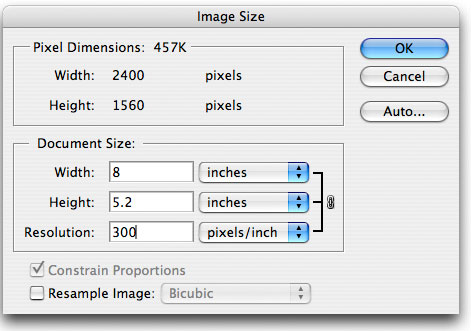  |