| Author | Message | ||
Syonyk |
I've got a 2005 XB9SX (listed for sale in the Classifieds), and it tossed out a check engine light after trying to start with a low battery. Replaced the battery, it runs fine, but it still had a check engine light. A Buelltooth session later, I had just about every possible error set, including nonsense combinations (and enough errors that the bike shouldn't run). Clear them, and... now I only have one error. 53: Flash Memory Checksum Error I can't find much on this, but as it's not a ROM error, I should be able to clear it by rewriting the flash memory, correct? Any idea on how to do that with the Buelltooth dongle and ECMDroid? I don't want to just randomly mess around, but I would like to clear the MIL as nothing is actually wrong. | ||
Tpehak |
There is a function in ECM Droid program to clear error list. You can find this command on error list screen. (Message edited by Tpehak on August 19, 2019) | ||
Syonyk |
Correct, and I've done that. That cleared all the other errors, and this one reoccurs on power cycle. | ||
Tpehak |
It means this error exists and you have to fix it. | ||
Syonyk |
Right. Any suggestions on /how/ to fix this particular error? | ||
Tpehak |
Well, according 2008 Buell XB electric manual you have to replace the ECM. You can also check 2005 Buell XB electric manual but I'm sure it says the same. If you are electric engineer you could try to remove the ECM potting compound, locate the ROM chip, replace it, then figure out why the ROM failed (bad transistor, capacitor, board traces shortening etc) and replace the component or fix the board in the ECM caused the ROM failure. Then reflash the ECM and pot it with fresh compound. https://www.youtube.com/watch?v=OiPe6f4Oh8E https://www.youtube.com/watch?v=Vxqt104HboA You can also contact IDS.Inc company regarding your issue - they designed the ECM for Buell http://idspd.com/xcart/?target=main 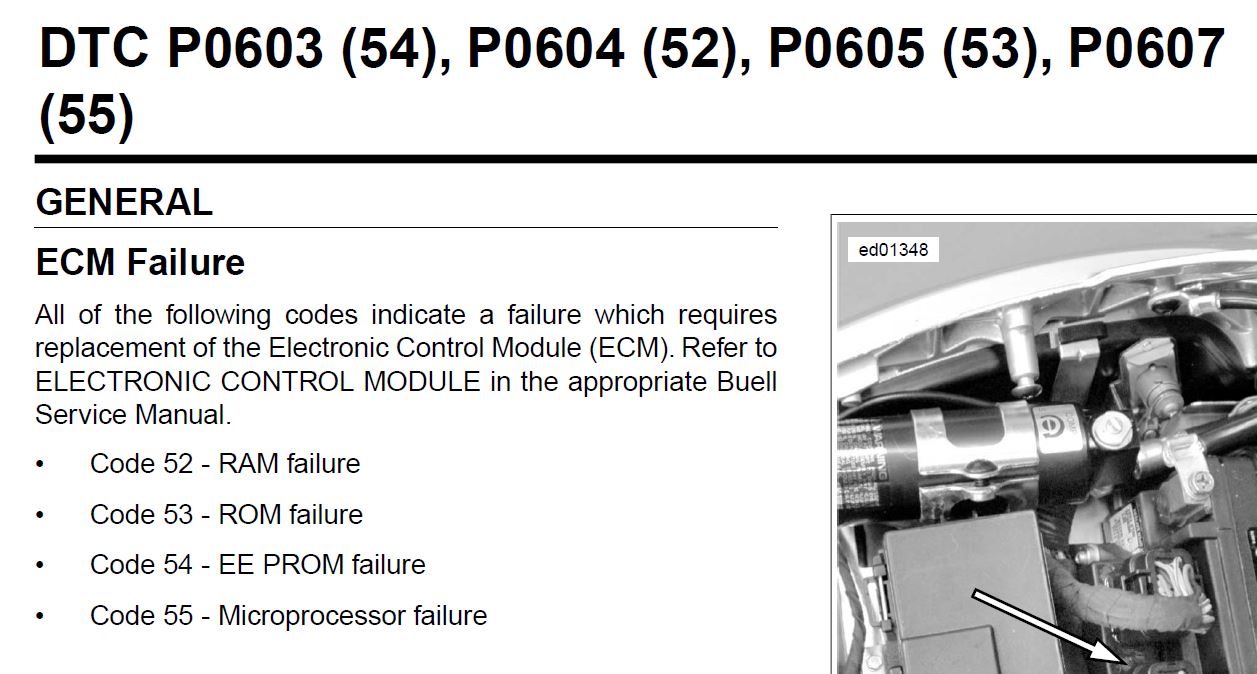 (Message edited by TPEHAK on August 19, 2019) | ||
Syonyk |
I can read the service manual, and was hoping there was something else out in the community that might have something useful. It seems not. I'll keep messing around, since I suppose if I have to replace the ECU, there's no harm in trying a few things first. | ||
Tpehak |
There is no information about ECM errors troubleshooting in service manual. You need electrical diagnostics manual, this is different book. You can also try to ask on buellxb.com forum, that forum is more active. If you want to experiment, find stock EEPROM file for your motorcycle and your ECM firmware and flash your ECM with this file and see if it fixed the issue. It also might be possible to update or change ECM firmware somehow, but I do not know the details, you can Google it or ask on Facebook Buell ECM group. (Message edited by TPEHAK on August 20, 2019) | ||
Skipbarberman |
I have a spare race ECM...I *think* for 2003 XB9R, FWIW. If you are interested, let me know and I'll go put my hands on it and provide details. - Sean (Message edited by skipbarberman on August 20, 2019) | ||
Syonyk |
Skipbarberman - thanks, I'll let you know! I'm going to mess with reflashing it this weekend and see if I can get it to behave. | ||
Skipbarberman |
NP - Check your ground connections too. - Sean |