| Author | Message | ||
Walrus2004 |
I have ecm spy software... and I have the cable to link to my bike. I have the driver package and i know how to extract it but I must be doing something wrong. when i extract the driver package there is just files and not really an installer. 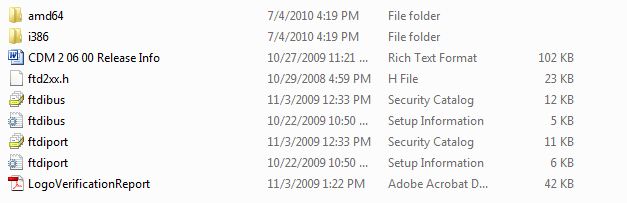 can someone walk me through the proper way to install the driver, because right now my computer won't recognize my bike when connected. I really gotta get this TPS reset done. thanks! | ||
Froggy |
When you plug in the cable, it will ask for the driver, tell it you will provide the driver, and point it to that folder. It should do the rest. The actual steps and wording will vary depending on what operating system you are using, but thats how it works in general. If you are on Vista/7, you can just tell it to search online for a driver and it will pick it up for you. | ||
Walrus2004 |
yeah... thats what I thought, but it still won't find the driver. I am running 7-64bit, I tried letting it search online, it didnt find the driver. So then I pointed it to that folder and still no luck. I thought maybe it was a windows 7 64-bit problem, so I tried another computer running 32-bit XP, but still no luck. | ||
Walrus2004 |
just tried it again, still same problem. hate to have to take it to the dealer just for a TPS reset. | ||
Froggy |
I am not sure what to tell you, it does work fine on XP, Vista, and 7, in both 32 and 64 bit flavors, I just let it use the driver it finds online for Vista/7. | ||
Etennuly |
Frog man- that is the same problem I have loading mine. I was also instructed to get on line programs and updates to make it work. After six or so, and even the specific ones directly from ECM Spy folks, I gave up.....for now. | ||
Froggy |
Vern, your machine has other issues related to the .Net framework and other things that were interfering. I will take care of it for you and get you straightened out when I see you this fall. |