| Author | Message | ||
Kaikoura |
 | ||
Kaikoura |
Not very good quality..so Im looking for help.. on reducing original size to one that fits the forum.. | ||
Kaikoura |
Can I send my pictures to someone that knows how to do this right..the bike deserves quality pics.. | ||
Hughlysses |
You can either "host" your pics at a free site like photobucket, where there is no file size limitation, or downsize the images with any of several free programs. I like irfanview: http://www.irfanview.com/ To reduce the size of an image, open it with irfanview, choose "save as" and there's a box that lets you set the maximum file size. | ||
Kaikoura |
Ill try it tomorrow,,THX.. | ||
Bluzm2 |
Another one is XAT. http://xat.com/jpegopt/ | ||
Hacksaw |
Posted by Froggy January 2010 and works great. No need to download anything if you are using windows. Here is a quick detailed guide on how to resize and upload your photos onto BadWeb. What you will need: For this guide, I am going to use the Paint.Net software. It is a free photo editor, similar to Photoshop. You can resize your photos with a number of programs, but this guide will only cover Paint.Net To obtain the Paint.net software, download it from the Paint.net website Install the software like any other program. The quick install settings are good. Once you finish installing and start Paint.net, you will come to a screen that looks like this Open up the picture you want to resize. This can be done by clicking the folder icon or by going to the file menu and clicking Open. Once your picture is open, you should see it on the screen. Now we will resize the photo. Click on the Image tab, and select Resize. Select "By absolute size:" and make sure "Maintain aspect ratio" is selected. Under where the pixel size is, either change the width or the height to 1000. Use width if it is a landscape photo (horizontal) or height if it is a portrait type (vertical). Normally you will not need to select any other setting, it should automatically adjust the rest of the settings for you. The picture has been resized. Depending on how large the original file was, you may or may not notice any difference on the screen. Now we will save the photo. Go to the File menu, and click on Save As. Pick a location to save the file and type in a name for it. Make sure the file type box is set to JPEG. The next screen will let you adjust the quality of the photo. Badweb at the time of this posting has a file size limit of 100KB. On this screen we have a slider to adjust the quality, and above the photo an estimated file size. Adjust the quality slider till you get to as close to 95KB without going over. This will leave a little headroom incase the actual file is slightly larger than intended. Press OK, and presto! The image is now ready to upload onto Badweb. When you get to your message window in Badweb, click the button that says "Upload attachment";. Browse to your picture, select it, and press OK. Now press the upload button, and if successful, you will see a line of code that says "\ popjpeg{######}". This is your picture, and if it worked correctly, you will see it in the preview screen. Submit your post and enjoy. : ) | ||
Kaikoura |
I have a Mac..Ill find something.. | ||
Kaikoura |
 | ||
Kaikoura |
 | ||
Kaikoura |
 | ||
Kaikoura |
 | ||
Kaikoura |
 | ||
Kaikoura |
 | ||
Etennuly |
It looks like you found something. Congrats. Your bigger issue seems to be that you have obtained a beautiful example of an American motorcycle the you are proud of and wanting to show off a little.  preaching to the chior.....its still good!  Ah know what you mean even going into eight years of suffering so miserably.....  } } | ||
Kaikoura |
I like your paint treatment on the bags…funny how we like the same color..THX | ||
Zane |
Kaikoura, Looks like you found a very nice example of an XB. Prepare to experience the phenomenon known on this board as Permagrin. | ||
Kaikoura |
Cant help it…must be that permagrin thing..  | ||
Motorbike |
Wow, that looks like a really clean, well cared for bike! Very nice! I like that color too but I still like red better.  | ||
Mhevezi |
Very clean, very nice. Congrats. | ||
Kaikoura |
@motorbike..the new bike came with a set of original blue plastic and 2 black seats one low and one original height..they are in brand new condition as well.. | ||
Pontlee77 |
Don't take so much time taking pics and take it for a ride. | ||
Kaikoura |
@Pontlee I will once I get the bike home and its no longer minus 11 degrees outside.. | ||
Brother_in_buells |
Before you take it for a ride ,have a good look at it because its the probably the last time you see it that clean!  It looks very nice ,congrats and have a lot of great miles on it! | ||
Thumper1203 |
Absolutely stunning example, Tom.. you did well! congrats & welcome to the forum  (your pics remind me of the day I brought MY Uly home) | ||
Kaikoura |
Thanks Thumper 1203! | ||
Mnrider |
Very nice and it already has the comfort kit. | ||
Zac4mac |
Kaikoura Since you have a Mac, get Graphic Converter from Thorsen Lemke. It's what I use for re-sizing. When I paid for it, it was 38 bucks and nearly as useful as Photoshop($500+). http://www.lemkesoft.de/en/image-editing-slideshow -browser-batch-conversion-metadata-and-more-on-you r-mac/ Z | ||
Kaikoura |
ZAC4Mac..preview on my mac lets me do that for free I found out the other day..hence I was able to post pictures..THX | ||
Uly_dude |
when taking pics of the Uly, set your camera to a lower quality, VGA setting. Works everytime. No need for converting. And no one will notice the difference here. | ||
Kaikoura |
Uly dude..my Iphone will not let me do that..so the Preview app on my Mac Laptop lets me lower the quality so I can post pics..THX.. | ||
Fotoguzzi |
Kaikoura, did you know in preview app, you can annotate your pics with text, arrows, circles and the like? from the tools drop down menu. a second option for posting pics is to host them elsewhere on the web (like Photobucket) then paste the link here.. the pics show up a little bigger on screen. 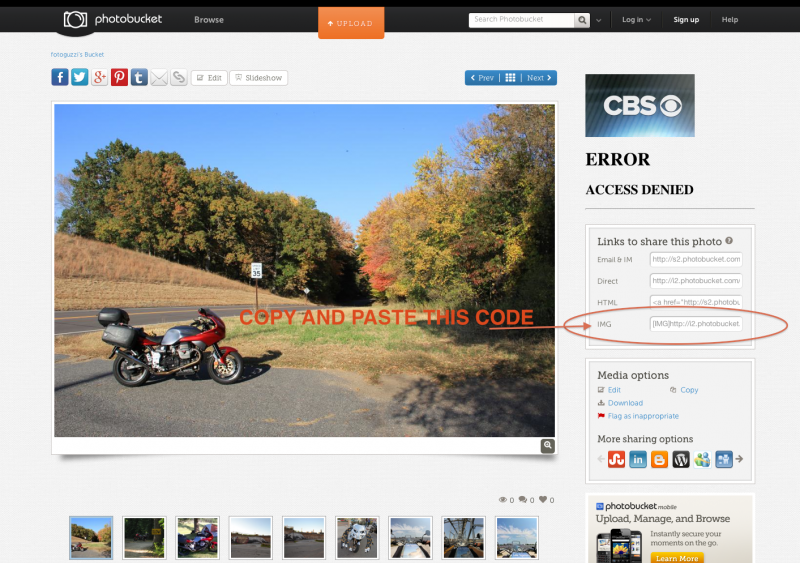  (Message edited by fotoguzzi on January 31, 2014) |